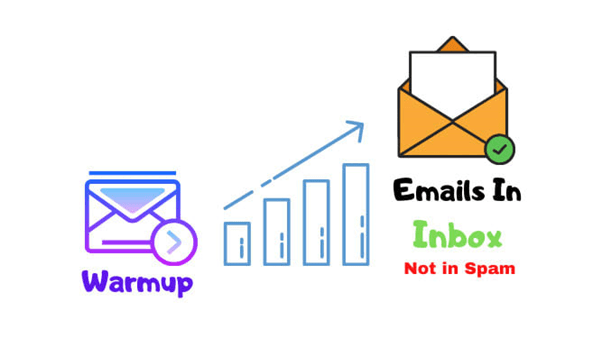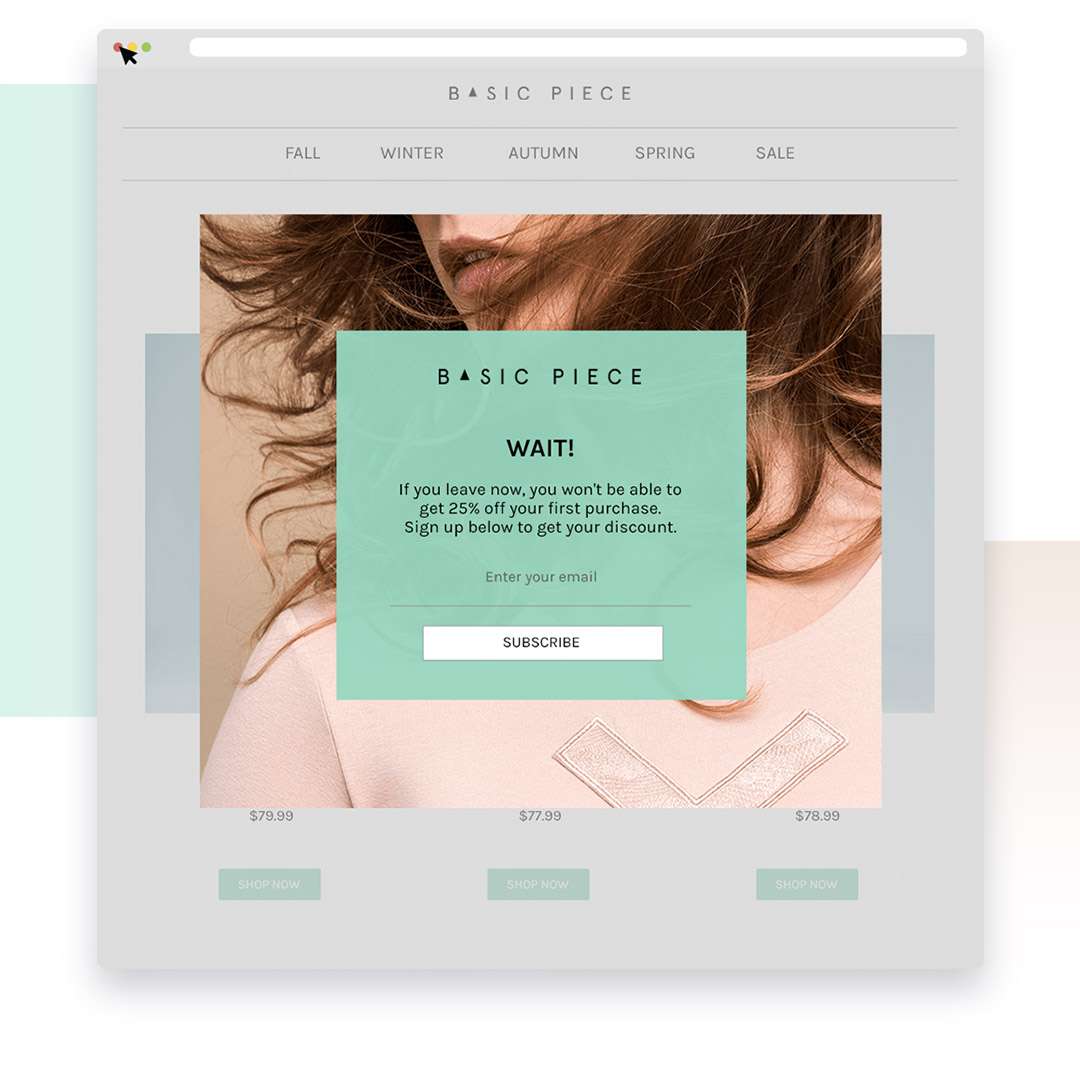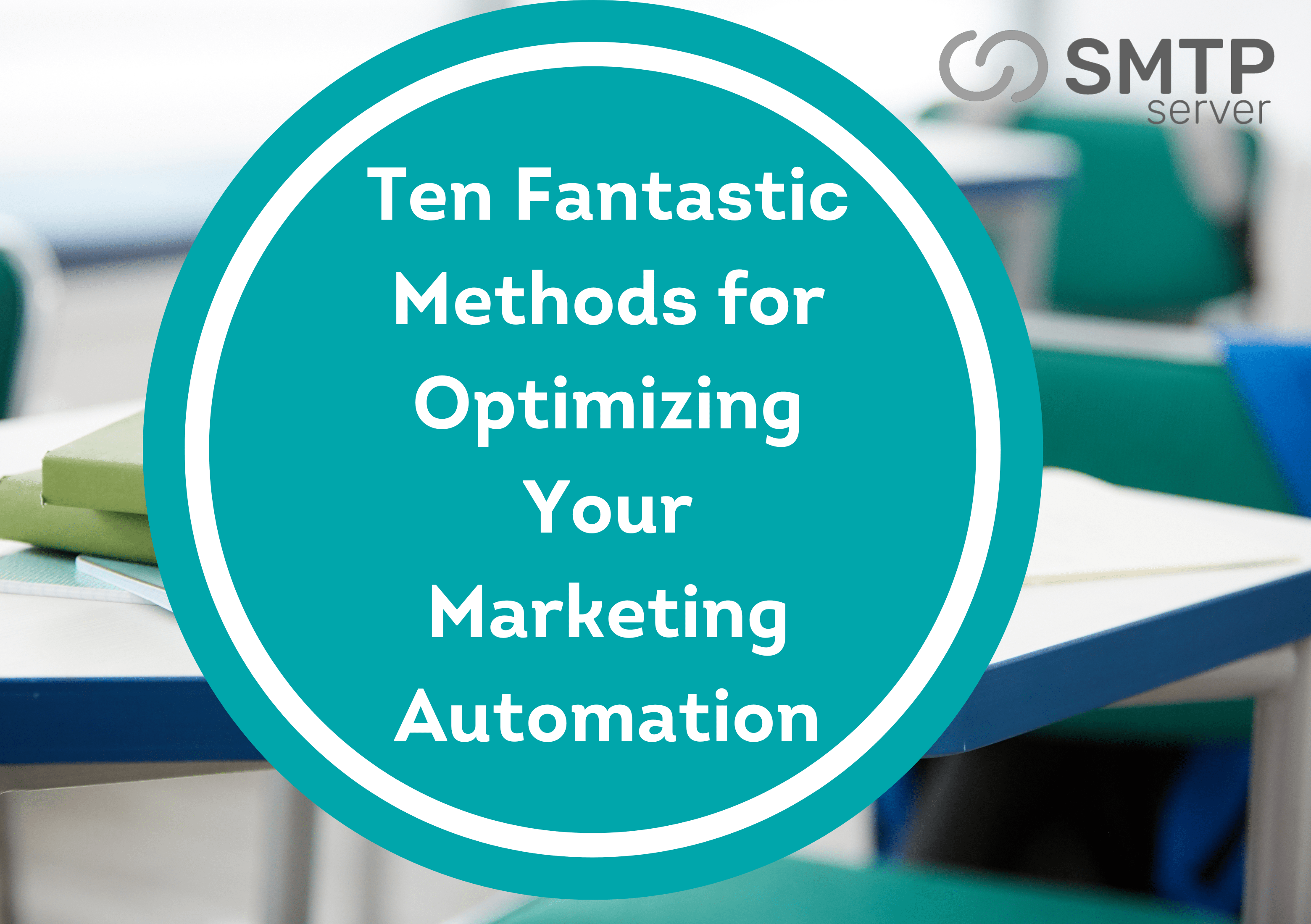1,763,279 total views, 4 views today
SMTP Server IP warming is the process of gradually increasing the volume of emails you send until you reach your desired daily sending volume. The gradual increase in the volume of emails, along with user engagement, helps to determine your IP and domain sending reputation.
Read More about Smtp Server Warmup
You must warm up your IP Address, before you can start sending any email marketing campaigns or if you have not sent an e-mail in the past 30 days.
When an ISP (internet service providers) notices an email from a new IP address, they will immediately begin evaluating the traffic coming from that IP.
When sending transactional emails, you do not have to follow a server IP warm-up schedule. But when sending marketing emails, you will need to follow a procedure for IP warm-up.
How does ISP test your Reputation?
Different ISP’s have their own algorithms that consider the emailing data of a domain or an IP. The data comprises the volume of emails sent, emails marked or reported as spam, email bounces, etc. among other data points.
ISP’s use the below 4 Main Factors to Test your IP Reputation
1. Bounce Rate: Ensure that your emails are valid emails, a higher bounce rate will lower your reputation score.
2. Spam Traps: A low percentage of spam traps can blacklist you!
3. Spammy Content: Your content is essential. ISP’s will confirm if you are using any keywords that are spammed or blacklisted links.
4. User Interaction: If recipients are reporting you as spam, then your reputation will be lowered.
How to Warm up a server IP?
Start slowly: Start by sending 15-20 emails on the first day and increase the number of emails to 1000 in a week.
If you would have a larger number of e-mails to send, then extend the schedule. Send over 10k emails in a span of 15 days.
To send more than 50k emails per day, first reach the smaller milestones for 10k e-mails, and 20k e-mails, and then reach the target of 50k e-mails per day.
Make a schedule for the number of e-mails to be sent per day and follow.
You must send emails at a regular frequency so that your email reputation can be tracked.
Make note that most of the reputation systems store data only for 30 days, so you don’t have to go 30 days or more without sending it to an IP. If you do, then you will need to follow the warm-up procedure.
You can track your IP reputation by checking the Bounce rate, user feedback, and reputation score.
How to Monitor IP Reputation?
There are various tools to track your server IP reputation, like Postmaster.google.com, Senderscore.org by Return Path, and Senderbase.com by Cisco.
These tools will give you a score ranging from “bad”, “neutral”, and “good”.
SMTP server IP warm-up is a method to increase the number of marketing or transaction emails you send. This method avoids your emails landing in the spam folder and increases the reputation and deliverability of your emails.