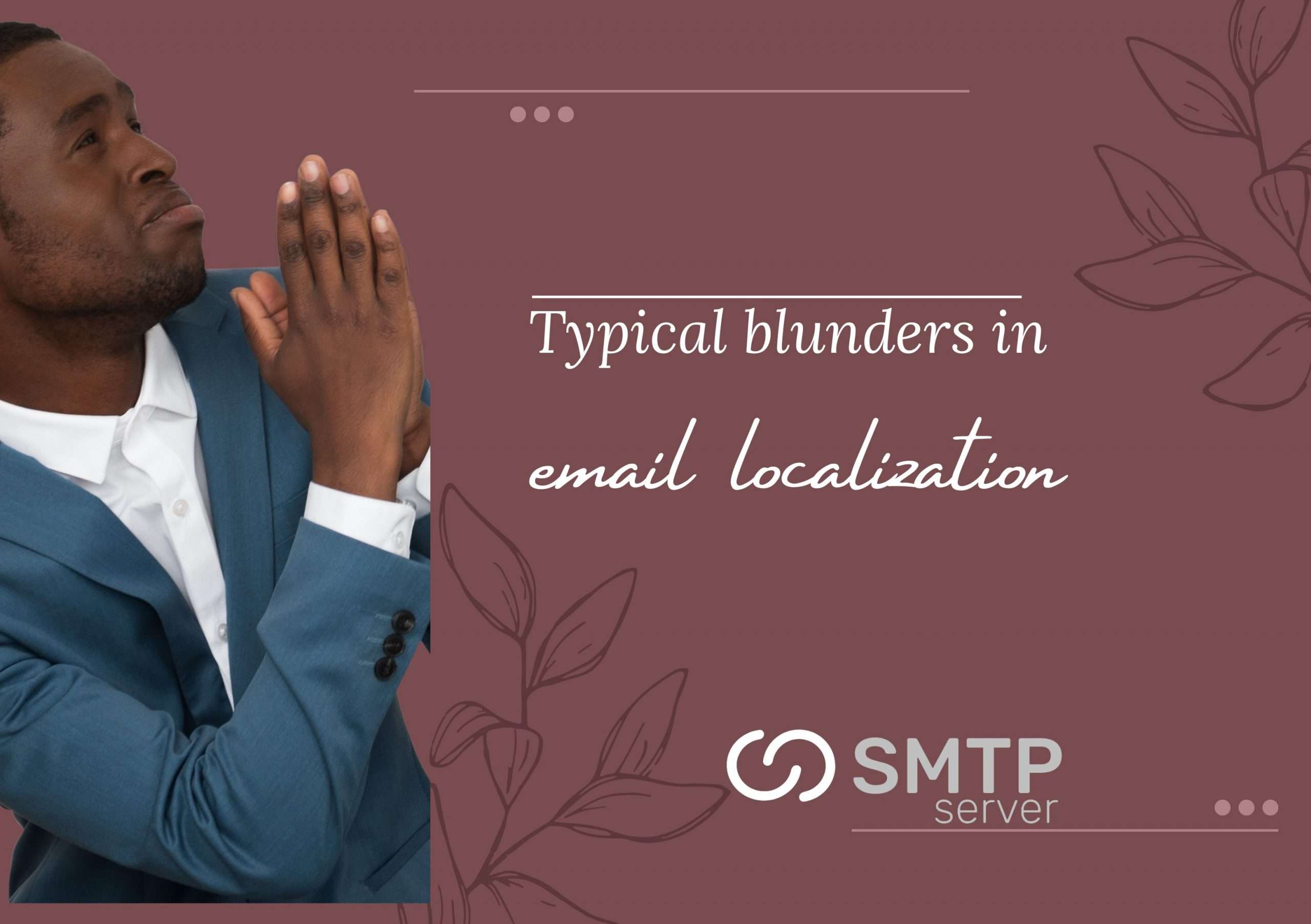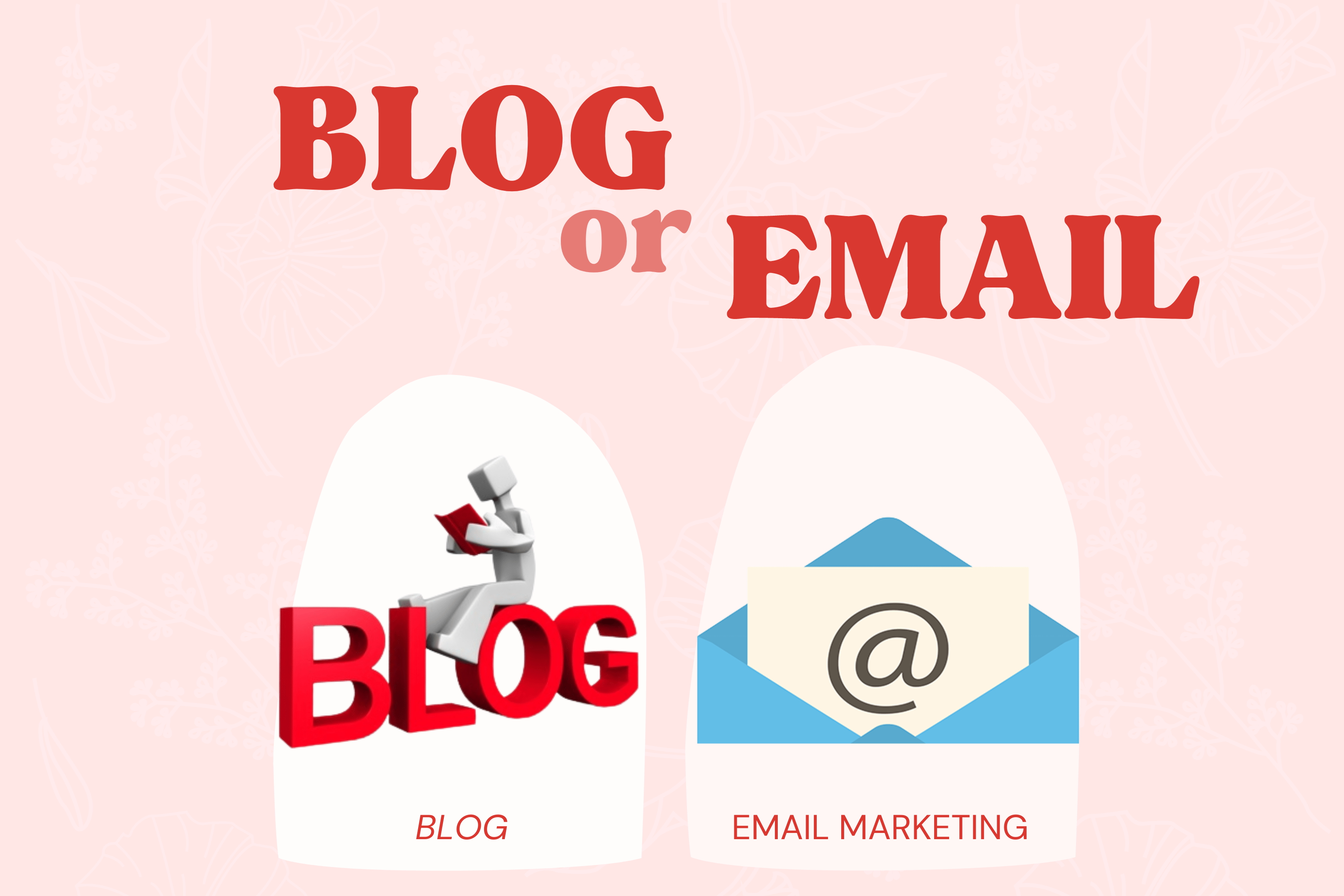1,608 total views, 1 views today
Personalisation, which is also called one-to-one marketing or marketing to the individual, is a method that marketers are using more and more to connect with their prospects and customers. In the end, it all comes down to using the information you have about your customers to send them a message that is more relevant to them.
In this article, you’ll find tips on how to personalise and divide your email contact list, as well as examples of great personalised emails that I’ve received.
What does it mean to customise an email?
Personalization in email marketing means using the information subscribers give and how they act to send each person customised content and make a stronger connection with them.
There are different levels of personalization, from putting the recipient’s name in the email to sending targeted emails about a product the recipient recently bought or looked at. One of the easiest ways to personalise emails is to divide your audience into groups (like men and women, people who live in the US and UK, or first-time buyers and repeat customers) so you can send them content that is very relevant to them.
Personalization is used by most marketers because it has been shown to get people more interested. 57% of the people who filled out our 2022 Global Messaging Engagement Report said that personalization affects whether or not they remember an email. Plus, 28% said it would be great if brands sent them content that was tailored to their interests.
How to send emails that are unique
You can personalise your email campaigns by using the tools provided by your email service provider (ESP). Here are a few common things that help make things more personal:
Dynamic content is the part of your email that changes based on which audience segment is reading it. For example, if you know where your subscribers live, you can use dynamic content to make sure that each person gets ads that are relevant to where they live.
This tag is also called a substitution tag, and it lets you make dynamic content that will look different for each recipient. For example, a -firstName- tag would be replaced by the first name of each recipient.
Automation: This makes it easier to personalise by sending the right email to the right person when they do something. Automation can send emails like “welcome,” “abandoned cart,” “reengage,” and more.
What can be changed about an email?
Different parts of your email can affect how many people open it, click on it, and do other things. This means that you may want to personalise different parts of your email, depending on what you want to achieve. Let’s take a look at some of the options.
Sender name
You might think that personalization is all about the recipient, but adding the sender’s name has been shown to be helpful. Think about it: the sender’s name is one of the first things you see when you open your email. Even though people expect newsletters to come from brands, they can be more effective when they come from a person, like a sales rep with whom the person has already spoken.
This welcome email from Hello Adorn, which I got after making my first purchase, is a great example. In transactional emails, Hello Adorn is listed as the sender, but in this email introduction, Jess and Adam, the founders of the company, are listed as the senders.
Topic line
The next thing people see in their inbox is the subject line, and making it personal can make them more likely to open your email. Experian did a study that showed that emails with personalised subject lines have a 26% higher unique open rate than emails with generic subject lines.
Also, the subject line is a good place to add a personal touch, like using the recipient’s first name in a personalization tag. It lets the recipient know that this email is just for them. Just make sure the content of the email lives up to that promise.
Content
Content is a broad term that includes everything from the words and pictures in your emails to the offers you put in them. Personalization can be used to its fullest in your email content. For example, you can use the location of the recipient to decide which images or deals to send them. As the example below shows, you can also use gender data to decide which product offers to show to which groups of your subscribers.
Use SMTPServer to get more personal
In the end, making your emails more personal help you build relationships. As you learn more about your recipients, you can send them great content they’ll love and keep coming back to. But make sure to switch things up every once in a while. You don’t want the content to get boring.
Ready to make your emails unique? Use the email marketing solution and automation tool from SMTPServer to add that personal touch quickly. Sign up today for a free account to give it a try.