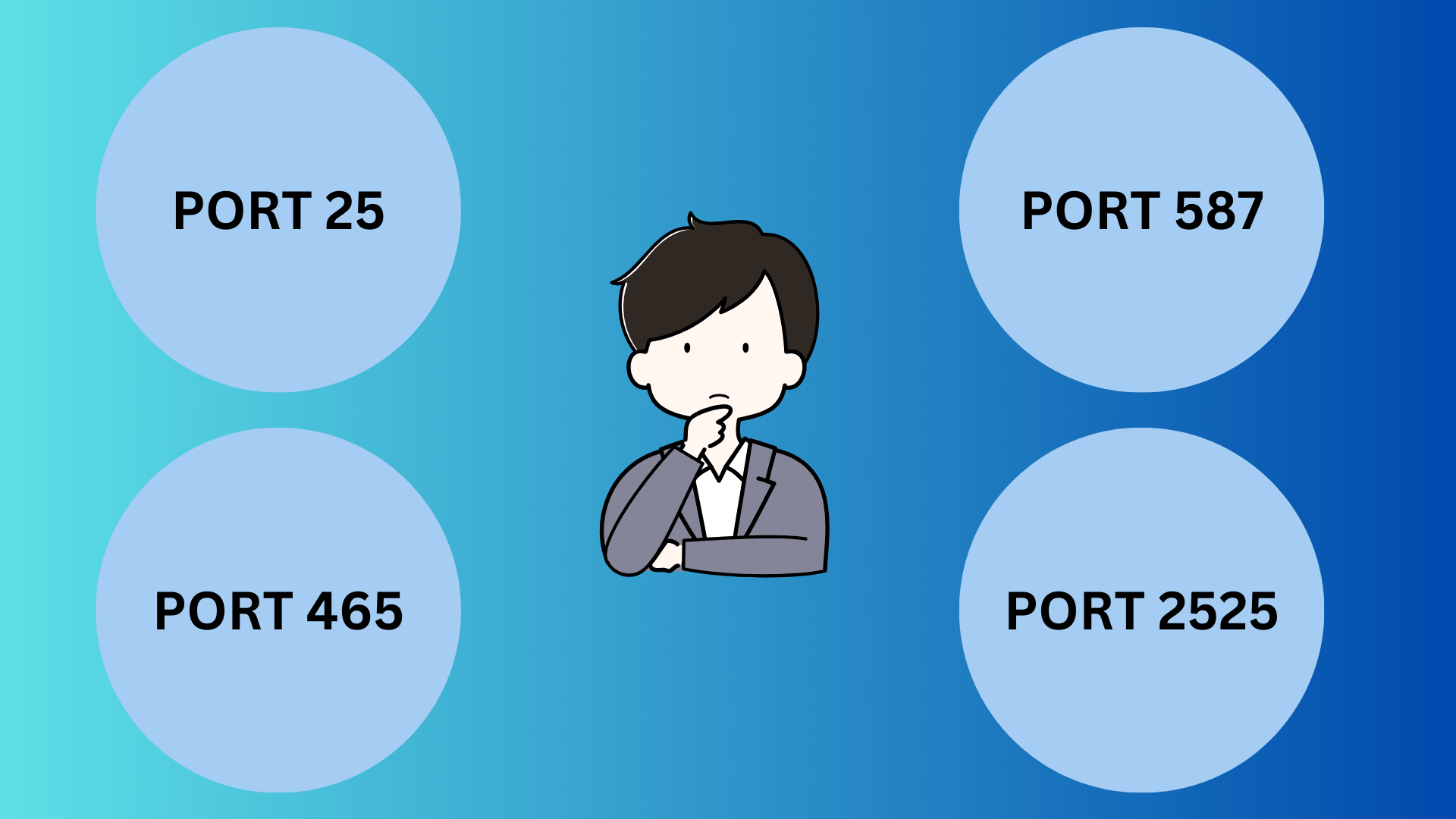39,032 total views, 6 views today
What is SMTP and Why Are Ports Important?
SMTP (Simple Mail Transfer Protocol) is a protocol used for sending emails across networks. When we send an email, SMTP is responsible for transferring it from the sender’s server to the recipient’s server. Each stage of this transfer requires a communication channel known as a “port.”
Ports act as endpoints for server communications. For SMTP, specific ports are designated for various types of email transmission, especially for different security protocols and network configurations. Choosing the right SMTP port is crucial for email delivery performance and security.
Types of SMTP Ports
SMTP generally operates over four main ports: 25, 465, 587, and 2525. Each of these has its unique purpose:
- Port 25 (Non-Encrypted SMTP)
- Usage: Traditional, non-secured SMTP relay.
- Purpose: Primarily used for server-to-server email relay.
- Notes: Many ISPs block Port 25 to reduce spam. It’s not recommended for client-to-server communication but is often used for internal or legacy systems.
- Port 465 (SMTPS – Secure SMTP)
- Usage: Encrypted SMTP connections via SSL.
- Purpose: Originally proposed for SMTP over SSL. It encrypts communication, protecting data from interception.
- Notes: Though deprecated as an official SMTP port, it’s still widely used by some email providers and clients for secure email delivery.
- Port 587 (Submission Port with STARTTLS)
- Usage: Preferred port for email submission by clients.
- Purpose: Secures SMTP traffic by supporting STARTTLS, which encrypts connections.
- Notes: Recommended for client-to-server communication (e.g., sending emails from an email client to an SMTP server).
- Port 2525 (Alternative SMTP Port)
- Usage: Alternative port for SMTP communication, often used when other ports are blocked.
- Purpose: Non-standard but widely accepted for encrypted email communication.
- Notes: Primarily useful when sending over cloud-based SMTP services like SendGrid and Mailgun, where traditional ports might be restricted.
Port 25: The Standard SMTP Port
Port 25 is the oldest and most widely recognized SMTP port, established as the default for SMTP communication back in 1982 with RFC 821. This port was designated to handle all SMTP traffic between mail servers, making it the backbone of email transfer for decades.
Why Port 25 is So Widely Used
Port 25 is often referred to as the “default SMTP port” because it’s used for server-to-server email communication. SMTP servers, by default, are configured to use Port 25 for transferring emails across networks. When a mail client or another SMTP server connects to a mail server, it typically defaults to Port 25 unless otherwise specified.
For example, SMTP server clients are generally set to use Port 25 by default to ensure compatibility with most email systems. Its widespread adoption has made it a foundational element in email infrastructure, leading to its broad use and recognition.
Differences Between Port 25 and Other SMTP Ports
- Lack of Encryption:
- Unlike Port 465 and Port 587, which support encryption methods (SSL and STARTTLS, respectively), Port 25 typically doesn’t use encryption by default. This makes it less secure for transmitting sensitive data in client-to-server communications.
- Primary Use for Server-to-Server Communication:
- While Ports 465 and 587 are mostly used for client-to-server connections (such as email submission from a user to an SMTP server), Port 25 is primarily reserved for server-to-server (relay) traffic. This enables email servers to communicate and transfer emails across domains and networks.
- ISP Restrictions:
- Due to spam and abuse concerns, many ISPs block outbound traffic on Port 25 for personal and small-business users. This restriction helps reduce spam originating from compromised devices, pushing individuals to use Port 587 or other secure ports instead.
- Legacy Support:
- Port 25 has broad support across legacy systems and older email servers. Many SMTP servers maintain Port 25 compatibility to ensure interoperability with systems that may not support newer protocols or ports.
Port 587: The Modern Standard for SMTP Submission
Port 587 has become the recommended default port for SMTP email submission in client-to-server communication. It was designated in RFC 6409 as the port specifically reserved for “mail submission.” This means that when an email client (like Outlook or a mobile email app) sends an email to an SMTP server for delivery, Port 587 is generally used to establish this connection.
Why Port 587 is Widely Recommended for Client Email Submission
- Supports STARTTLS for Secure Connections:
- Port 587 is compatible with STARTTLS, a protocol command that upgrades a plain text connection to an encrypted one. This means that emails sent via Port 587 can be transmitted securely by converting the connection to TLS (Transport Layer Security), which protects email content and credentials from interception.
- The STARTTLS support makes Port 587 a secure option, especially for modern email clients and servers that prioritize data security.
- Encouraged for Authenticated Email Submission:
- Port 587 is ideal for authenticated email submissions, where users must log in with their credentials to send an email. Unlike Port 25, which is traditionally used for unauthenticated server-to-server communications, Port 587 ensures that only verified users can submit emails to the SMTP server.
- This helps prevent spam and unauthorized email access, as only authenticated users are allowed to connect.
- Widespread Compatibility:
- Many email providers and clients default to Port 587 due to its modern security features and compatibility. Major email providers like Gmail, Yahoo, and Office 365 use Port 587 as the standard SMTP port for email submission, ensuring widespread compatibility across platforms and devices.
- Reduces Spam Risks:
- By requiring authentication and supporting encryption, Port 587 helps reduce the risk of email abuse and spam. Since ISPs often block Port 25 for outbound connections to prevent spam, Port 587 provides a secure and spam-resistant alternative for sending emails from clients to servers.
Port 465: SMTP Over SSL (Secure SMTP)
Port 465 was originally designated for SMTP over SSL (SMTPS), an encrypted form of SMTP. This port was proposed as a way to add secure, encrypted connections for email transmission, but its status has evolved over time. While Port 465 was initially registered for SMTPS, it was later reassigned by the Internet Assigned Numbers Authority (IANA) to another service. However, due to its widespread adoption for secure email transmissions, many email providers continue to support it as an alternative for secure SMTP.
Why Port 465 Is Used for Secure Email Transmission
- Legacy Secure SMTP Port:
- Port 465 was the first port assigned for encrypted SMTP communication using SSL (Secure Sockets Layer), providing a secure alternative to Port 25 for transmitting email data. Even though it is no longer officially registered for SMTPS, Port 465 is still commonly used for secure email connections, particularly for older email clients and servers that support SSL encryption directly.
- Direct SSL/TLS Encryption:
- Unlike Port 587, which uses STARTTLS to upgrade a plain text connection to a secure one, Port 465 establishes an SSL/TLS connection from the start. This means that as soon as an email client connects to the server, the connection is encrypted immediately, providing end-to-end security without requiring an initial plain text handshake.
- This approach can simplify secure communication for some configurations, as the connection starts and stays encrypted.
- Compatibility with Some Email Providers:
- Several major email providers still support Port 465 for sending emails securely, despite it not being the officially recommended port. For instance, providers like Yahoo and AOL offer Port 465 as a secure option for outgoing mail, primarily to accommodate older systems and clients that rely on direct SSL/TLS.
- Alternative to Port 587 for Some Networks:
- In networks or environments where Port 587 is restricted, Port 465 can act as an alternative secure port for SMTP. This makes it useful for specific configurations or legacy systems that may not support STARTTLS on Port 587.
Port 2525: The Alternative SMTP Port for Cloud Services
Port 2525 is an alternative SMTP port often used by cloud-based email services and email-sending platforms. While it’s not officially designated as an SMTP port by the Internet Assigned Numbers Authority (IANA), Port 2525 has become widely accepted by email providers and cloud services. This port serves as a flexible option for email transmission when traditional SMTP ports are blocked or restricted by ISPs.
Why Port 2525 is Commonly Used
- Compatibility with Cloud Email Services:
- Port 2525 is commonly supported by major cloud-based email providers, such as SendGrid, Mailgun, and Amazon SES. It is widely recommended by these services for SMTP communication, especially in cloud environments, making it an ideal choice for applications deployed on platforms like AWS, Azure, or Google Cloud.
- No Official Restrictions or Blocking:
- Unlike Port 25, which is often blocked by ISPs to reduce spam, Port 2525 typically isn’t restricted. This makes it an accessible and reliable option for users who encounter limitations with traditional SMTP ports.
- Some hosting providers and networks also restrict ports like 587 or 465, which can hinder email functionality. Port 2525 serves as an “open” alternative, allowing users to configure email services even in restrictive network environments.
- Encryption and STARTTLS Support:
- Port 2525 supports STARTTLS, enabling users to establish a secure, encrypted connection if needed. This makes it suitable for applications that require secure SMTP communication without relying on Ports 465 or 587.
- Widely Accepted by Email Clients:
- Many modern email clients and services support Port 2525, making it an easy-to-implement option for developers and organizations using SMTP to send automated emails, newsletters, or notifications.
In conclusion, selecting the right SMTP port is essential for secure and effective email communication. Port 25, while foundational for server-to-server (relay) email traffic, is often restricted for client email submissions due to its lack of encryption and ISP spam controls. For those needing secure email submission, Port 465 provides SSL/TLS encryption immediately upon connection, making it suitable for systems that require direct, fully encrypted links. However, Port 587 is now the standard for email submissions from clients to servers, as it supports STARTTLS, offering both security and broad compatibility with modern email providers. In cloud environments where traditional ports might be blocked, Port 2525 serves as a flexible alternative, supporting secure email delivery with STARTTLS encryption.
SMTPServer simplifies the process by supporting all major SMTP ports—25, 465, 587, and 2525—ensuring users have options for secure, efficient, and compatible email delivery across any network or application. This comprehensive support enhances usability, reliability, and security, empowering users to focus on communication without the complexity of port configuration.