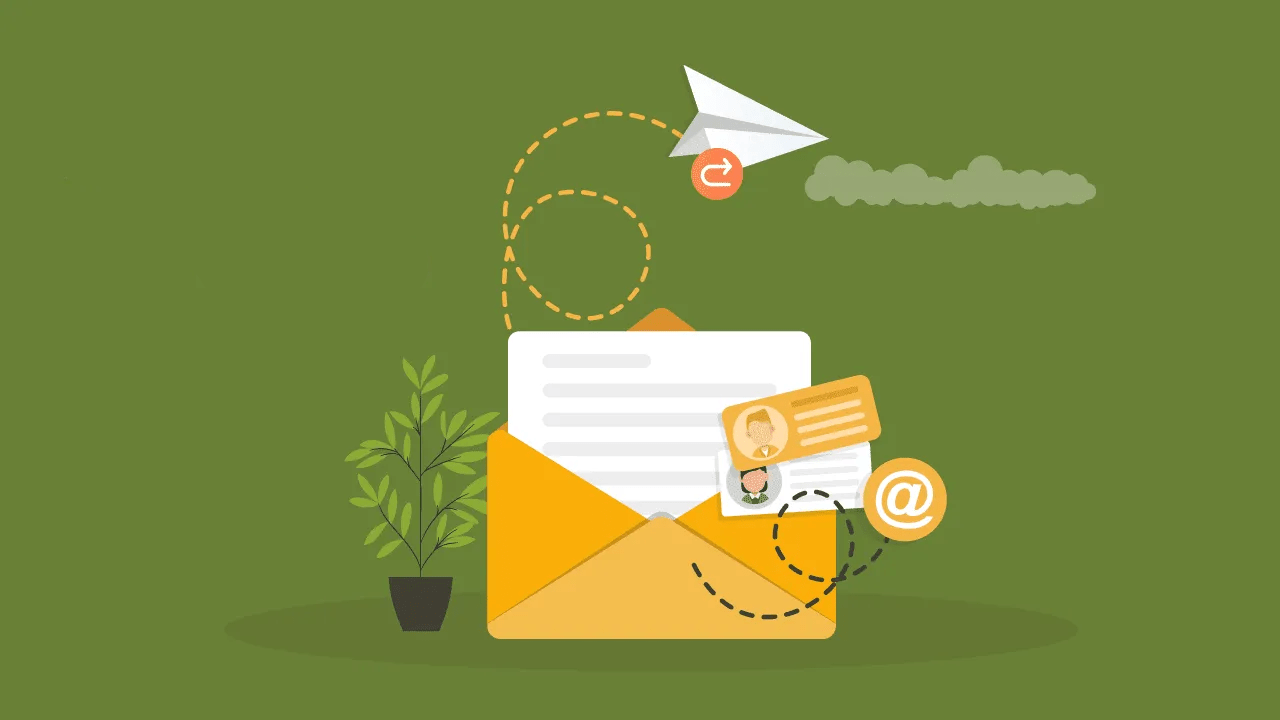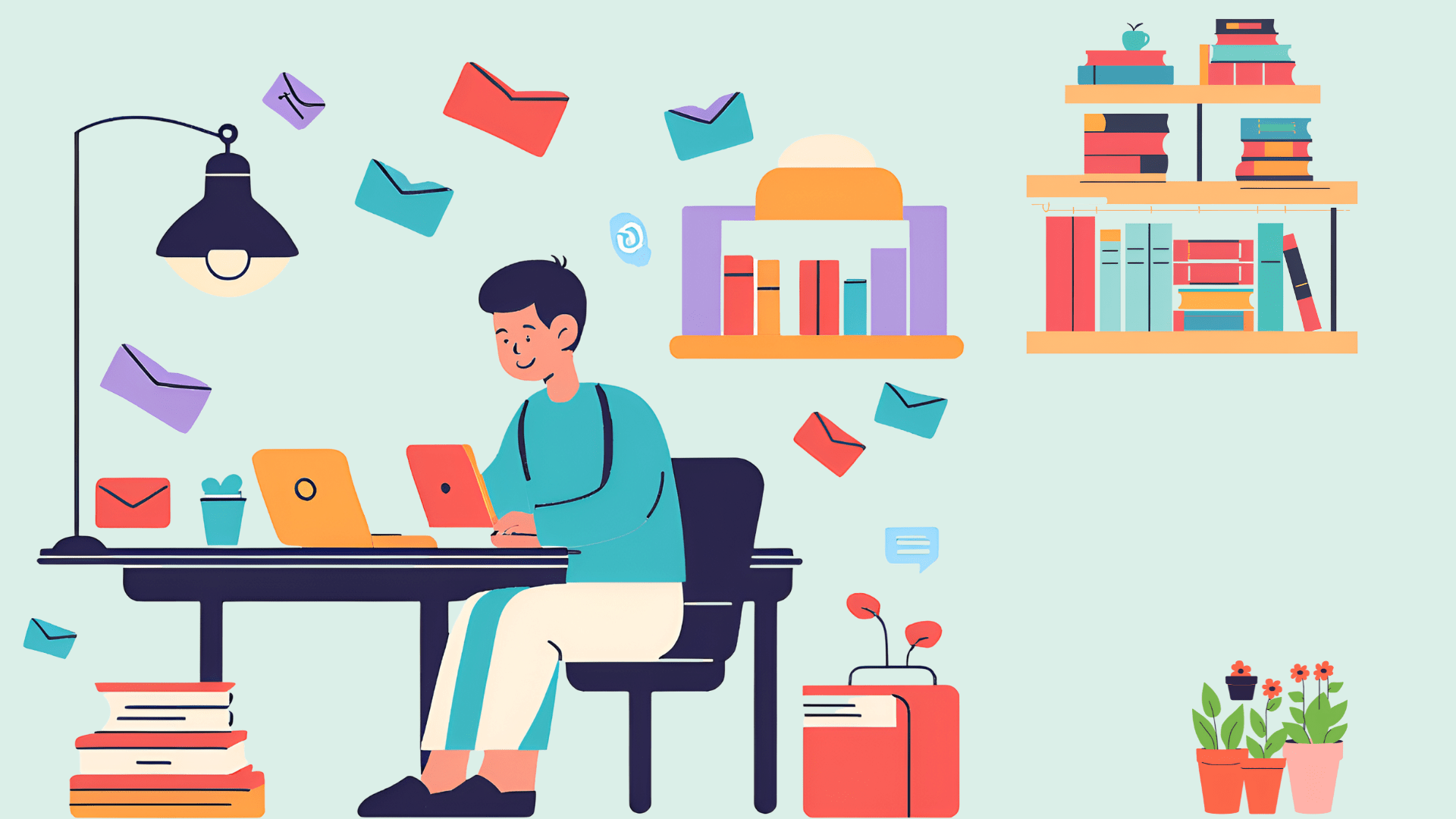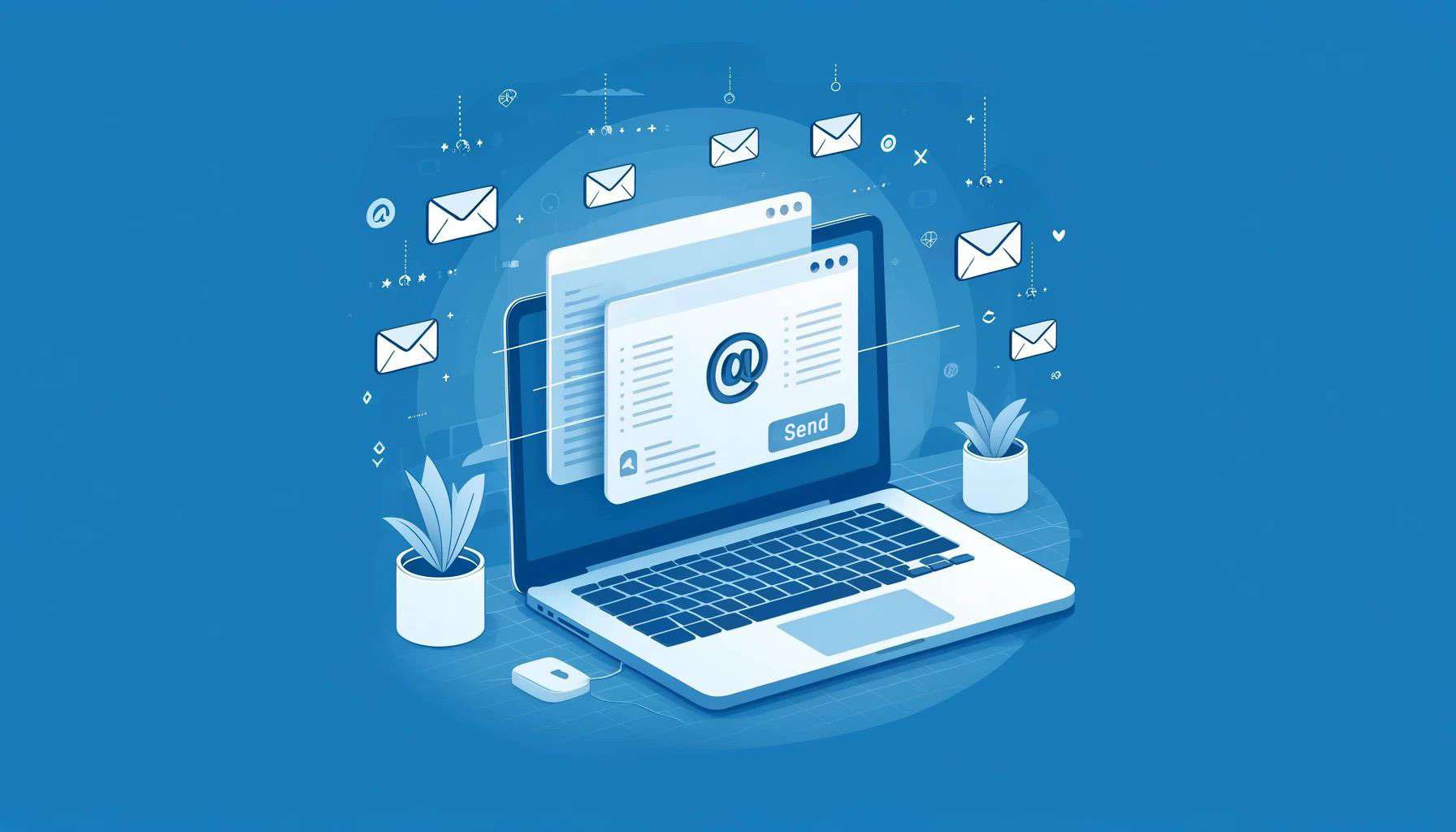66,153 total views, 27 views today
Say Goodbye to Email Chaos: Simplify Communication with Free Email Forwarding
Managing multiple email addresses can feel like juggling too many tasks at once. But what if all your replies could land in one inbox? With our free email forwarding feature, you can centralize responses, streamline communication, and reclaim your focus—all with just a few simple steps.
Let’s explore why this feature is indispensable, how it stands out from inbound email management, and how you can start using it today.
What Is Email Forwarding?
Email forwarding allows you to automatically redirect replies to your sent emails into a single mailbox of your choice. It’s perfect for those managing multiple accounts or domains, as it consolidates responses in one place.
How does it differ from inbound email management?
While inbound email management handles all incoming emails—including newsletters and inquiries—email forwarding focuses solely on replies to your emails.
Inbound Emails vs. Email Forwarding
| Aspect | Inbound Emails | Email Forwarding |
| Definition | Emails sent directly to your email address. | Replies to emails you’ve sent, forwarded to a chosen mailbox. |
| Use Case | Managing all types of incoming communication. | Streamlining responses across multiple accounts. |
| Control | Organize emails with filters or rules. | Automatically centralizes replies in one inbox. |
| Setup | No additional setup required. | Requires adding an MX record to your DNS settings. |
Why Email Forwarding Is Essential
In today’s fast-paced digital world, efficient communication is critical. Here’s why our email forwarding feature is a game-changer:
- Centralized Inbox
No more jumping between accounts. All replies land in one place, saving you time and energy. - Clutter-Free Management
Focus only on the replies that matter without the distraction of unsolicited emails. - Seamless Integration
Whether you’re a freelancer, a business owner, or part of a team, this feature ensures smooth collaboration across domains. - Completely Free
Unlike other services that charge for advanced email tools, our SMTP email forwarding is 100% free for all users.
Real-Life Benefits of Email Forwarding
- Freelancers: Emma, a graphic designer, uses email forwarding to manage replies from clients across five domains, saving hours every week.
- Small Businesses: A retail business owner centralizes customer inquiries from multiple stores into one mailbox, ensuring no response is missed.
- Remote Teams: A marketing team streamlines replies from campaigns sent across different email accounts into one shared inbox.
How to Set Up Email Forwarding
Activating email forwarding is quick and hassle-free:
- Log in to Your SMTP Server Dashboard
Access your account to get started. - Generate an MX Record
Navigate to the email forwarding section, where you’ll receive a custom MX record.
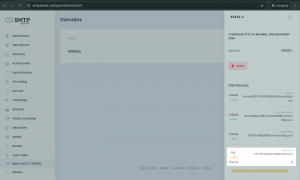
3. Update Your Domain’s DNS Settings
Visit your domain registrar or hosting provider to add the MX record to your DNS settings.

4.Verify and Activate
Confirm the setup in your dashboard. Within minutes, all replies will be forwarded to your chosen inbox.
Tip: If you’re unsure how to update your DNS settings, refer to your domain provider’s guide or contact support.
FAQs About Email Forwarding
Q: Can I forward replies from multiple domains to one inbox?
Absolutely! Our service supports multiple domains, letting you streamline communication effortlessly.
Q: Will email forwarding affect my inbox organization?
No, it simplifies it! You can even add filters in your centralized mailbox to organize replies by account or domain.
Q: Is there a limit to the number of replies I can forward?
There are no limits—our feature ensures uninterrupted forwarding for all your replies.
Why Choose Our SMTP Email Forwarding?
With our SMTP service, you don’t just get a free email forwarding feature—you also enjoy dedicated IPs, enhancing email deliverability and ensuring your messages reach their recipients reliably.
Conclusion
Our free email forwarding feature transforms email management by consolidating replies into one place, saving you time and boosting productivity. Whether you’re a freelancer handling multiple projects, a business owner managing customer communication, or part of a remote team, this tool simplifies your workflow.
Try it today and experience a new level of email efficiency.