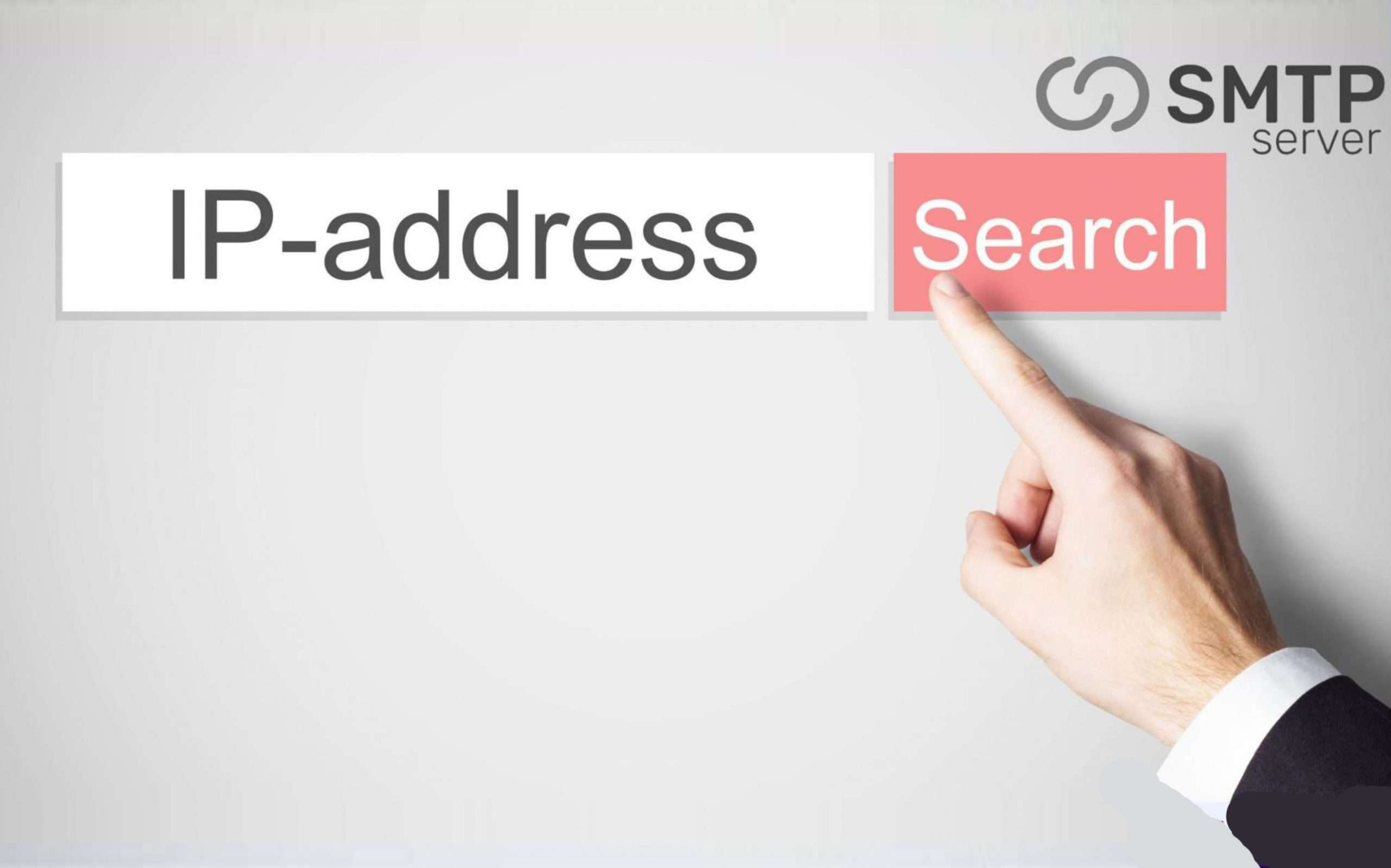18,156 total views, 9 views today
A personal SMTP (Simple Mail Transfer Protocol) server is a type of email server that enables you to send and receive emails directly from your own device or network. It is a great solution for individuals and small businesses that need to send emails without relying on third-party email providers. In this article, we will discuss the benefits of using a personal SMTP server and how to set one up.
Benefits of using a personal SMTP server:
- Privacy: When you use a personal SMTP server, all your email data is stored on your own device, giving you complete control over it. This eliminates the need to share your personal information with third-party email providers.
- Reliability: A personal SMTP server eliminates the need to rely on third-party email providers, which can often be unreliable. When you have your own server, you have complete control over the uptime and performance of your email service.
- Customization: With a personal SMTP server, you can customize your email service to meet your specific needs. You can choose your own domain name, set up custom email filters, and configure your email client to work the way you want it to.
- Cost: Setting up a personal SMTP server is much more cost-effective than paying for a third-party email service. In many cases, you can set up a personal SMTP server for free using open-source software.
How to set up a personal SMTP server:
- Choose an email server software: There are many open-source email server software options available, including Postfix, Exim, and Sendmail. Choose the one that best meets your needs and fits your technical skill level.
- Install the software: Follow the instructions provided by the email server software to install it on your device.
- Configure the server: Once you have installed the email server software, you need to configure it. This includes setting up your domain name, configuring your email client, and setting up email filters.
- Test the server: After you have configured the server, send a test email to ensure that it is working correctly. If you encounter any issues, refer to the documentation provided by the email server software for troubleshooting.
- Secure your server: Security is an important aspect of running your own SMTP server. To prevent unauthorized access and protect your email data, you should implement security measures such as SSL/TLS encryption, authentication, and firewalls.
- Keep software up to date: Regularly updating the email server software is important to ensure that it remains secure and functional. Check for updates regularly and install them as soon as they become available.
- Monitor your server: Regularly monitoring your SMTP server is important to ensure that it is working correctly and to identify any potential issues. Monitor the server logs and keep an eye on the performance metrics to ensure that it is functioning optimally.
- Handle spam and unwanted emails: Spam and unwanted emails can be a major issue when running your own SMTP server. To prevent this, you should set up spam filters and use anti-spam software. You may also want to consider implementing a system for verifying the authenticity of incoming emails.
- Back up your data: Regularly backing up your email data is important to ensure that it can be recovered in the event of a disaster. You can use a variety of methods for backing up your data, including disk-based backup systems, cloud-based backup services, and tape backups.
In conclusion, using a personal SMTP server offers many benefits over relying on third-party email providers. It provides privacy, reliability, customization, and cost savings. Setting up a personal SMTP server is a straightforward process that can be done with open-source email server software.