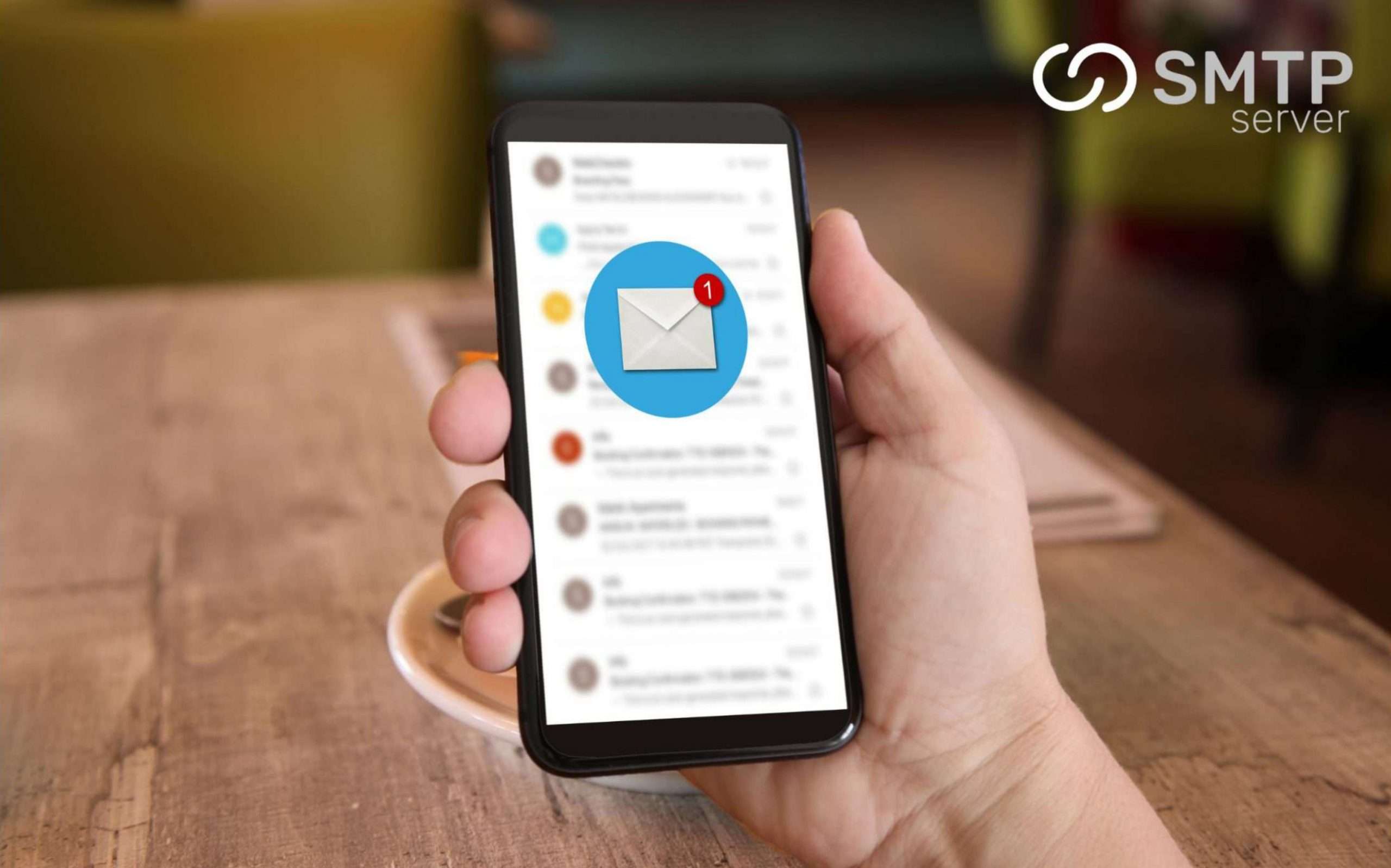10,484 total views, 25 views today
Introduction:
In today’s digital age, email marketing is an essential component of any business’s marketing strategy. It’s a cost-effective way to communicate with customers and potential clients, build brand awareness, and increase sales. However, to ensure your emails are delivered to the right inbox and reach their intended audience, you need a reliable SMTP server.
SMTP stands for Simple Mail Transfer Protocol, which is the standard protocol used for sending and receiving emails over the internet. An SMTP server is responsible for sending outgoing emails from your email client or marketing automation software to the recipient’s email server. In this article, we’ll explore how an SMTP server works, its benefits, and how to choose the best SMTP server for your business needs.
How SMTP Server Works?
SMTP server works in a series of steps to deliver the email from the sender to the recipient’s inbox. Here’s a brief overview of the SMTP server process:
Step 1: Authentication – Before sending an email, the SMTP server authenticates the sender’s credentials to prevent spam and ensure security.
Step 2: Address Resolution – The SMTP server looks up the recipient’s email address and finds the recipient’s email server.
Step 3: Connection Establishment – The SMTP server establishes a connection with the recipient’s email server using the Transmission Control Protocol (TCP).
Step 4: Message Transfer – Once the connection is established, the SMTP server sends the email message to the recipient’s email server using the Simple Mail Transfer Protocol.
Step 5: Delivery – The recipient’s email server receives the email, scans it for spam or viruses, and delivers it to the recipient’s inbox.
Benefits of SMTP Server:
- Deliverability – SMTP server ensures that your emails reach their intended audience and don’t end up in the spam folder.
- Security – SMTP server authenticates the sender’s credentials, preventing unauthorized access and reducing the risk of spam and phishing attacks.
- Reputation Management – By using a reliable SMTP server, you can improve your email sender reputation, which in turn can improve your email deliverability.
- Customization – SMTP server allows you to customize your email-sending settings, such as the email frequency and the number of emails sent per day.
How to Choose the Best SMTP Server?
- Reliability – Choose an SMTP server with high uptime and minimal downtime to ensure your emails are delivered promptly.
- Deliverability – Look for an SMTP server with high email deliverability rates and robust spam filters.
- Security – Choose an SMTP server that supports secure authentication methods such as SSL/TLS to protect your email data.
- Scalability – Select an SMTP server that can handle the volume of emails you need to send, especially if you’re a high-volume sender.
- Support – Look for an SMTP server with reliable customer support that can assist you in case of any technical issues.
FAQs:
Q: What is the difference between SMTP and POP3?
A: SMTP is used to send outgoing emails, while POP3 is used to retrieve incoming emails.
Q: Can I use my web hosting’s SMTP server for email marketing?
A: It’s not recommended to use your web hosting’s SMTP server for email marketing as it may have limitations on email sending volume and deliverability rates.
Q: What is the best SMTP server for email marketing?
A: There are many SMTP servers available for email marketing, but some of the best options include SMTPServer, Sendinblue, Amazon SES, Mailgun, and SendGrid.
Conclusion:
SMTP server is a crucial element of email communication that ensures the delivery of your emails to the recipient’s inbox. It works by transferring emails from your email client to the recipient’s email server. SMTP server is secure and provides measures to prevent spam and other malicious emails from reaching your inbox. Configuring an SMTP server is a straightforward process, and you can do it on your own. If you encounter any issues with your SMTP server, you should contact your email service provider for assistance.