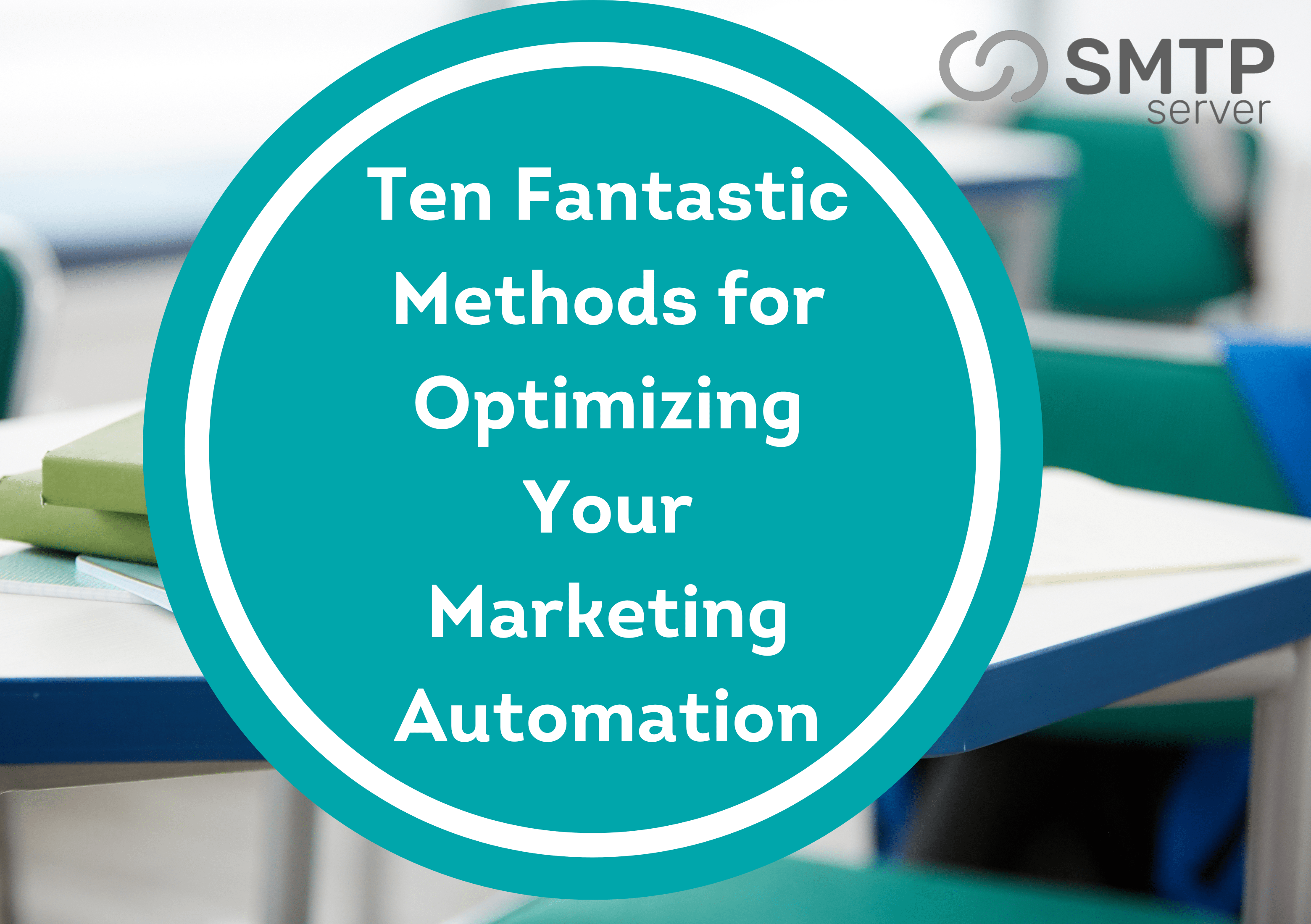33,006 total views, 18 views today
Introduction to Email
E-mail is a computer-based program that allows users to communicate with one another through the exchange of messages. The electronic counterpart of a letter is e-mail, which offers benefits in flexibility and immediacy. An email is sent to the intended recipient’s mailbox nearly instantly, typically in the multiple-second to the sub-minute range, unlike a letter, which might take one day to a few weeks to arrive. This holds true whether the emails are sent between friends who are located on different sides of the world or between coworkers on the same floor of a company. This article offers a thorough, intermediate-level overview of email, including its primary purposes, historical and modern architectural frameworks, important standards, underpinning infrastructure, and modern applications.
Checklist for email sending
1. Check your Subject Line
Possibly the most crucial part of any email marketing is the subject line. We all do it—we even assess an email by its subject line—despite the proverbial rule that you shouldn’t judge a book by its cover.
Make sure your subject line accurately and succinctly summarizes your email by checking it twice. Then, check your email for mistakes and make sure you haven’t used the same subject line recently. You want to avoid using subpar subject lines since they will result in low open rates, which nobody wants.
When creating the ideal email marketing subject line, bear the following guidelines in mind:
- Keep it brief: A subject line of three words or fewer will do the best.
- Add Urgency: In order to get your receivers to open your email, make it urgent. They probably have a full inbox.
- Try new things: Since your target market is distinct, you should sometimes test new concepts to see if they have any sway.
- Avoid spammy elements: Your subject line should refrain from using excessive capitalization or exclamation points.
- Check Out Subject Line: To see actual instances of effective subject lines in action, see Email Subject Lines; Best Practices, Tips, and Examples.
2. Select the Right Sender
Select the appropriate From Sender choice. This is crucial. A nice sender name will surprisingly have a big influence on your open rates.
According to our Global Messaging Engagement Report, the sender has the most impact on a recipient’s decision to open an email. Even more crucial than the email’s subject line, offer, body copy, or time of day.
Avoid utilizing no-reply email addresses and identities that your audience might not be familiar with to enhance your open rates. Instead, remain consistent and stay with a personal (approachable) name.
Consider your subject line as the song and your sender address as the vocalist. The song titles don’t even matter when Justin Bieber launches a new album; you’ll click and listen anyway when you see “Justin Bieber.”
3. Clean your Target List
Before you hit Send, it’s crucial to have a clean email list. Email list hygiene consists of:
- Scrub: By adding those who haven’t read your emails in at least six months to an unengaged list, you can clean up your lists of receivers.
- Clear: Email addresses with distinct role designations, such as @support, @info, and @sales eliminate bounced and useless email addresses.
- Remove: To make sure subscribers want to receive your emails, offer a double opt-in sign-up option.
- Provide: Want assistance verifying your email addresses?
Check out our Email Address Validation API, which detects typos, shared addresses, inactive emails, and accounts that do not exist in real-time.
You might compare it to giving your email list an endless bath (and who wouldn’t want that?).
Choose the best SMTP Server here.
4. Verify your Unsubscribe Link Work
An active unsubscribe link is required in every email. Your unsubscribe link should ideally direct users to an email preference page. They will be able to choose the categories and frequency of emails they get as a result.
Simply because a consumer unsubscribes from your email does not indicate they are no longer interested in hearing about new products. Instead of giving them the option to “unsubscribe from everything,” give them a choice.
However, not all unsubscribes are negative. If nothing else, at least they didn’t put it in the spam bin. If your receivers can’t find the unsubscribe button or it doesn’t work, they will likely mark your emails as spam.
Additionally, you may go above and above by including list-unsubscribe in your email campaigns. Instead of scrolling all the way down and sifting through your footer, recipients may unsubscribe by simply clicking the Unsubscribe link next to the from address.
5. Review Accessibility Elements
It truly is a squandered opportunity when email marketers fail to verify accessibility twice. Why? Because people with certain impairments cannot read emails that have not been deliberately created and tested.
When creating your email for wider accessibility, bear the following recommended practices in mind:
- Instead of just formatting with larger font sizes or bold, use heading elements (H1, H2, table, etc.).
- Give the text and background colors enough contrast. Use Color Oracle to see how colors seem to color-blind people.
- Add additional elaborative link wording. Consider using “Visit our product page to see women’s shoes” as your linked text instead of “Click here,” for instance.
- Your photos should all have alt text.
6. Verify the Send Time
Most email marketers schedule the email instead of just pressing Send. This suggests that timing is not a concern for you (as much).
However, you must confirm that it is sent on the correct day and at the appropriate hour. While you’re at it, look a bit farther to be sure the moment is right.
When determining your send timings, there are awful, good, better, and best options.
Consider sending a product launch email in the wee hours of the morning. Probably not the best moment. A mailing campaign during a holiday is being planned. You’re capable of better than that.
For information backed by statistics on the best time to send your email campaign, c
7. Write Down learning and Takeaways
Although data is excellent, its effect depends on what you do with it. Write down your insights while you keep an eye on the metrics in real-time (or a week later):
- Was the red-button A/B testing variant more successful? That should be a part of the subsequent campaign.
- Have you discovered an extremely high open rate but a low click-through rate? Maybe you overstated or misled a little in your subject line. Let’s change it going forward.
- Did your receivers open the top links but not the bottom ones of the email? Maybe the email was too wordy. In the next campaigns, let’s put the most crucial material at the top of the page.
Conclusion
Sending emails to your subscribers has become a nerve-wracking process now that your mailing list has expanded beyond your immediate relatives and friends.
There are several small factors to keep in mind while sending emails, and these nuances can make or break the effectiveness of your email campaign.
Email errors are challenging to fix and can cost you money or hurt your image.
For this reason, you need to notice the email checklist before sending an email to someone.