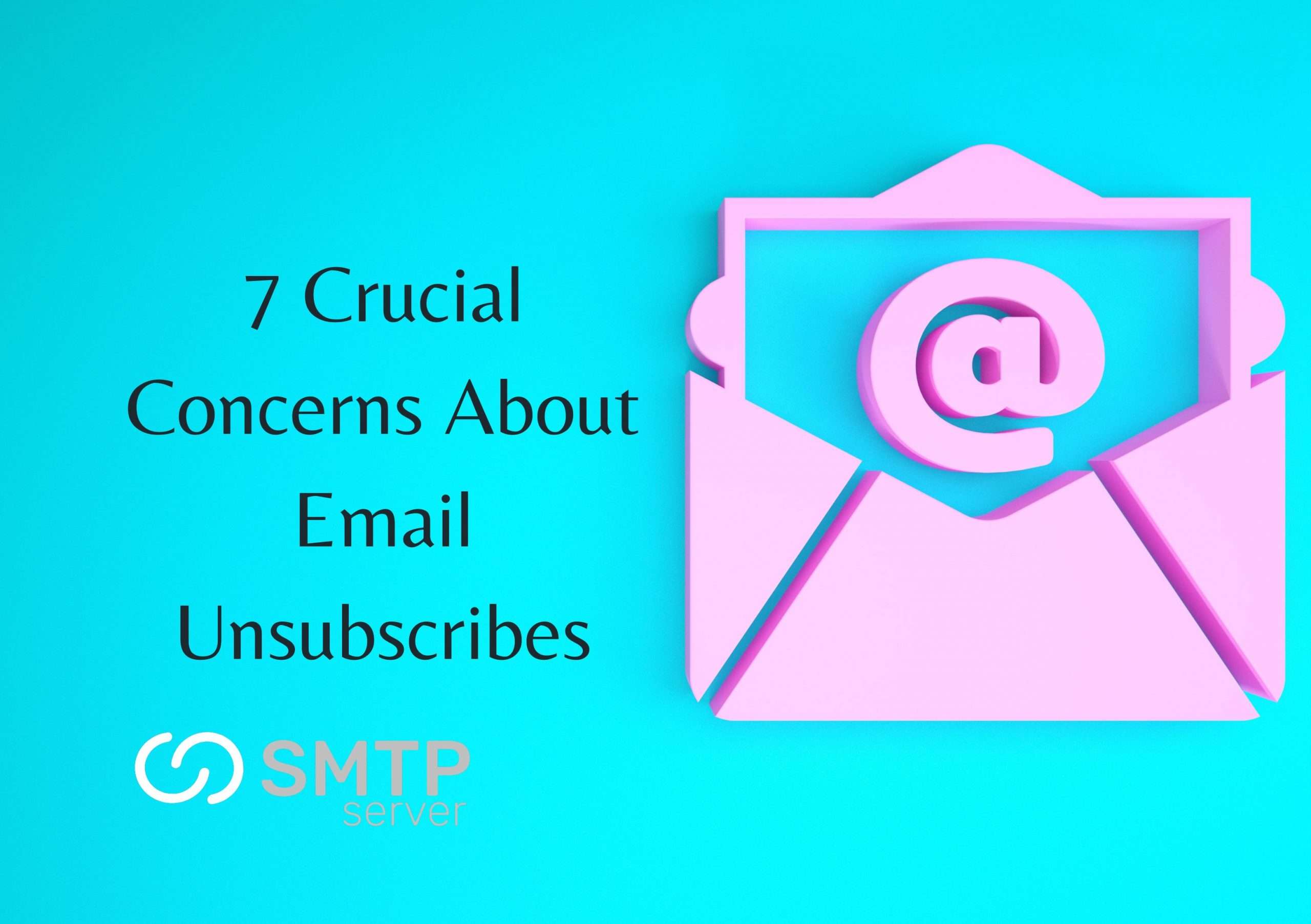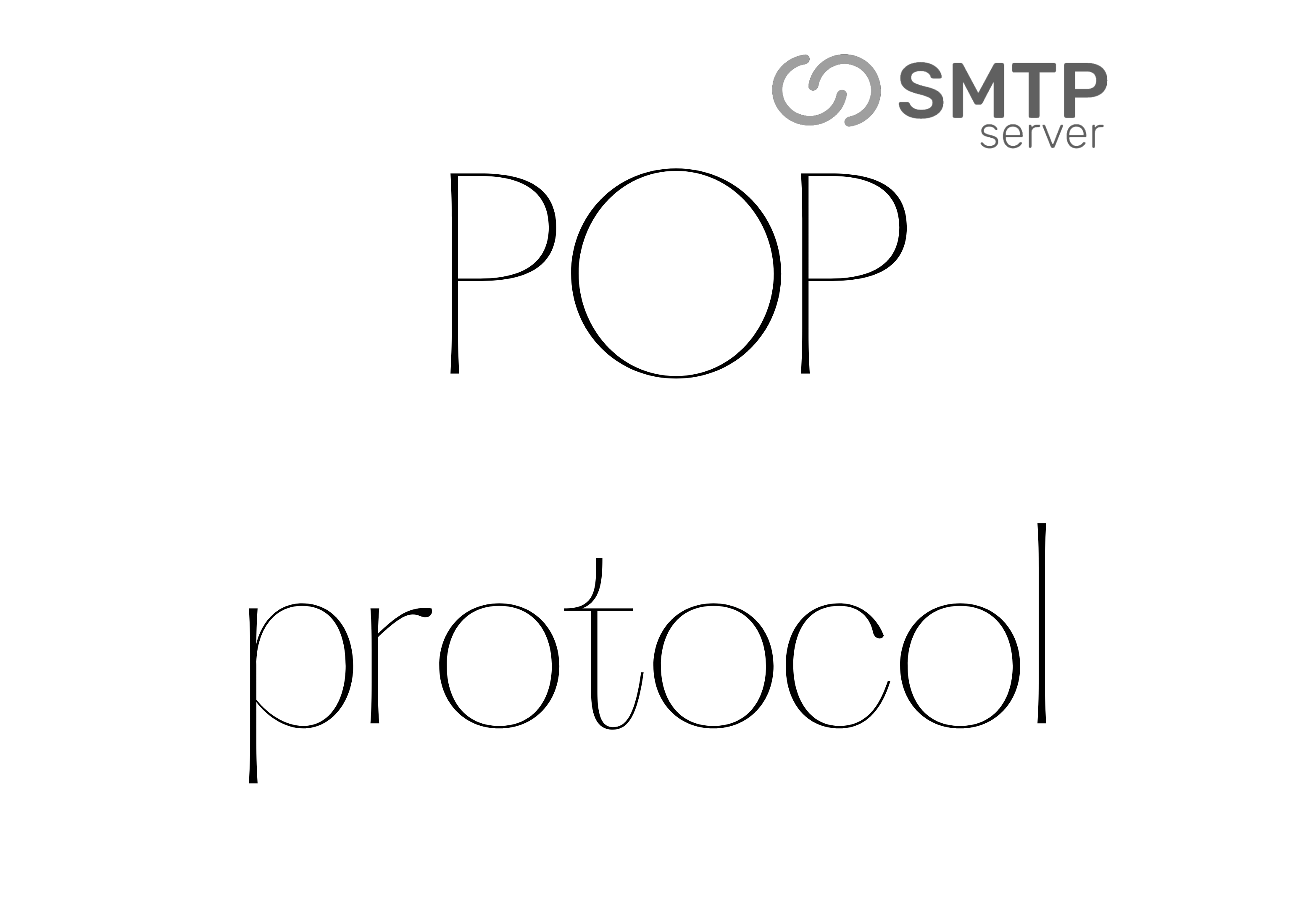20,244 total views, 8 views today
Brands work hard to grow their email marketing lists, so it makes sense that they want as few people to opt out as possible. But some brands use the wrong strategies because they still believe things that aren’t true about unsubscribes. Some brands end up hurting their email deliverability or increasing the number of people who leave their lists when they try to stop people from unsubscribing.
Here are seven questions you or your boss might have about unsubscribes that will help you come up with smart ways to protect your list and your reputation.
1. If I make my link to opt out too visible, am I encouraging people to leave?
Most of the time, visible unsubscribe links have the opposite effect. People are more likely to stay subscribed if the link to unsubscribe is easy to find. This is because they know it will be easy for them to leave the list if they want to. You’re basically telling the subscriber that they’re in charge, which gives them the power to move forward in their relationship with you with confidence.
This is a common email marketing mistake, but it’s easy to fix. Just put your unsubscribe link in your footer, separate it from any administrative text blocks, use a font size of at least 14pt and think about making it bold, and make sure the link uses the keyword “unsubscribe.”
When putting a second unsubscribe link above the fold in their preheader or header, brands worry the most about making their unsubscribe link too visible. But this can be a very useful strategy for welcome emails, re-engagement emails, and re-permission emails, which all come at times when subscribers are more likely to unsubscribe. As I’ll explain in a moment, you want your subscribers to use an unsubscribe to leave your list.
2. Do unsubscribing hurt my email’s ability to get to people?
No. Even though unsubscribes make your list smaller, they don’t change how people feel about you as a sender. This is different from the other three ways that subscribers can cancel their subscriptions:
clicking the button to report spam. This immediately stops the subscriber from getting any more emails from you, and it could hurt your reputation as a sender. When the number of spam complaints about a brand goes above 0.1%, junking or blocking may start to happen.
Getting rid of your emails. When a subscriber doesn’t open or click on any of your emails for a long time, their lack of engagement can hurt your sender’s reputation at mailbox providers like Gmail that want both positive engagement and a lack of negative engagement (such as spam complaints). This lack of interest can also be a sign that your subscriber has closed their email account, which increases the risk because some mailbox providers turn some of them into recycled spam traps. Even sending a few emails to spam traps can do a lot of damage to your sender’s reputation. Both of these are good reasons to stop sending emails to people who haven’t done anything in a long time.
Putting their email address out of use. Subscribers can also opt out of a world with Hide My Email and other relay and temporary email addresses by deactivating their addresses. If you do this, any email sent to it will hard bounce, and all reputable email service providers will immediately block all hard-bounced addresses. When a brand’s monthly hard bounce rate is more than 2%, it may start to have problems with deliverability.
When you compare unsubscribing to the other ways people can choose not to get your emails, it’s clear that this is the one you want people to use.
3. What about links that come with the email?
When a subscriber uses the unsubscribe links that Gmail, Yahoo, and other mailbox providers provide, they don’t hurt your sender’s reputation. When an email is being read, these links are usually found next to the sender’s name. They are powered by list-unsubscribe functionality that all good email service providers enable. A request to unsubscribe made through one of these links works the same way as a request made through your unsubscribe page.
If someone doesn’t trust the unsubscribe link in your email, they can still report the email as spam without hurting the sender’s feelings. Still, these links in the mailbox get around your unsubscribe page, so you miss out on the chance to give those subscribers other ways to get off your list. So, the better your unsubscribe page or preference center is at keeping subscribers, the more you want your subscribers to be able to easily find and use your unsubscribe link.
4. How can I keep more people from unsubscribing when they go to my page to do so?
To keep subscribers, you need to do more than just remind them quickly of what they’d miss if they left. You also need to give them other options. If you don’t give them any, there’s not much to stop them from leaving.
For example, if you have an “unsubscribe” button that only takes one click to use, you will lose all of the people who use it. But you can keep some subscribers by giving them the option to “Stay subscribed” on the page where they can unsubscribe.
But if you want to keep a lot of people who were going to click “unsubscribe,” you’ll need to give them choices that solve the problems that made them want to click “unsubscribe” in the first place. Always, frequency objections (“I get too many emails from you”) and content objections (“Your emails don’t apply to me”) are the two most common reasons. The best way to deal with these worries is to let people choose how often they want to hear from you and what you want to hear from you.
For example, if you usually send four emails a week, giving an unhappy subscriber the option to receive only one email a week can be a very effective way to keep them as a subscriber. Can you offer content choices based on the type of business, the product category, the topic, the location, or other factors? Even just a few broad content choices can make your emails much more useful to your subscribers.
5. Why not include a “Snooze” button?
The option to pause emails started out as a way to keep people who were done with their holiday shopping from unsubscribing because of all the emails they were getting during the holidays. Then it was offered as a kind gesture, for example, so that people who had lost their mothers could stop getting Mother’s Day emails. Jeannine Pine, senior director of agency services at Oracle Marketing Consulting, said that the number of people who use the snooze button keeps going up.
She said, “We’ve tested the snooze button with a few of our clients, and we’ve found that we can usually cut unsubscribes by 82%.” “Because they have been so successful, some of our clients who only used them during the holidays have decided to make them available all year long on their unsubscribe page or in their preference center.”
If you decide to add this option, a month-long break is pretty typical for brands that send out a lot of emails. Lower frequency programs generally offer a snooze of two or three months.
6. How many clicks should it take to stop receiving emails?
As I said before, it just doesn’t make sense for most brands to have a one-click unsubscribe process. But it makes just as little sense to make people click more than twice to opt-out. In my book called “Email Marketing Rules,” I call this the “2-Click Unsubscribe Rule.”
By only requiring one click in the email and one on the unsubscribe page, there is a good balance between making it easy to opt out and giving the subscriber options that might make them happier. Using these options will, of course, require more clicks. But every click after two to unsubscribe makes the one-click report spam button look like a better way to get rid of spam.
7. What should I focus on when evaluating my unsubscribe procedure?
Hopefully, I’ve inspired you to test certain modifications. If your updates make things better, you should see a drop in the number of spam complaints. A good update to the unsubscribe page should make more people want to leave the list.
Rates of retention going up. If you change your unsubscribe page or preference center, try to get more people to click the unsubscribe link and then do something else instead of opting out. Also, think about how long your subscribers stay on your list on average, which is something you want to grow.
Keep in mind that when a customer or prospect unsubscribes, it’s not usually the end of your relationship with them. It’s just a bump in the road. And you want that bump to be as modest as possible, so that they carry a strong brand impression throughout their encounters with your website, in your physical locations, on social media, and wherever else.
In fact, if someone does unsubscribe, you should use the unsubscribe confirmation page to try to get them to opt over to other channels, like social media or SMS, so you can keep the line of communication open. But they won’t do that if you’ve made it hard or awkward for them to let you go or if you haven’t been grateful for the attention they’ve given you as a subscriber up until now. If you end an email relationship on a bad note, you hurt more than just that relationship. You sour a customer relationship. Make your process for unsubscribing so that it doesn’t do that.