Avoid the expense and hassle of constructing and maintaining your own SMTP server by sending emails via a free, open SMTP relay. The versatile and strong SMTP service of SMTPServer have you covered.
Setting up your own SMTP server to send emails can be a tedious and time-consuming process. In addition to security concerns, email deliverability can also be a significant obstacle. All emails sent from a custom SMTP server have a high likelihood of being caught by one of these spam filters, as the majority of email service providers employ stringent spam detection measures.
Introduce SMTP relay. A mail relay is a simple and effective solution to the inherent spam and security issues of outgoing mail servers. You simply forward your outgoing email to a professionally managed SMTP server, at which point the third party dispatches the emails on your behalf. Open relay indicates that the SMTP server is relaying both messages from external sources and messages generated on the internal network or server, whereas closed relay only routes messages generated on the internal network or server. Open mail relay is by definition more expensive, but it is also more susceptible to spam exploitation.
Your personal email address, such as your Gmail account, is irrelevant with SMTP relay. Whether you use Google's Gmail, Yahoo, AOL, or a custom domain for your email address, you can route your messages through a third-party mail server to increase the likelihood of your email marketing reaching customers without meeting daily rate limits or other barriers. In a nutshell, mail relay enables you to send and receive any email without having to construct or manage your own SMTP server.

While building and maintaining your own SMTP server is expensive, there are numerous gratis SMTP options available. SMTPServer provides a versatile and robust SMTP service.
Some users are unaware of how dynamic the free SMTP server can be in the background. When you send outgoing mail in mass, for example, the SMTP server does not simply transmit all of those emails simultaneously. Instead, SMTPServer prioritises which emails should be sent to each email client based on factors such as Gmail or Yahoo's receiving policies and maximum send limits. Thus, fewer of your outgoing emails will be blocked by email service providers, and more of your mail will reach its intended recipient.
Neither is the queueing algorithms of SMTPServer static. The queue dynamically modifies your send rates as your reputation increases and IP addresses are warmed up.
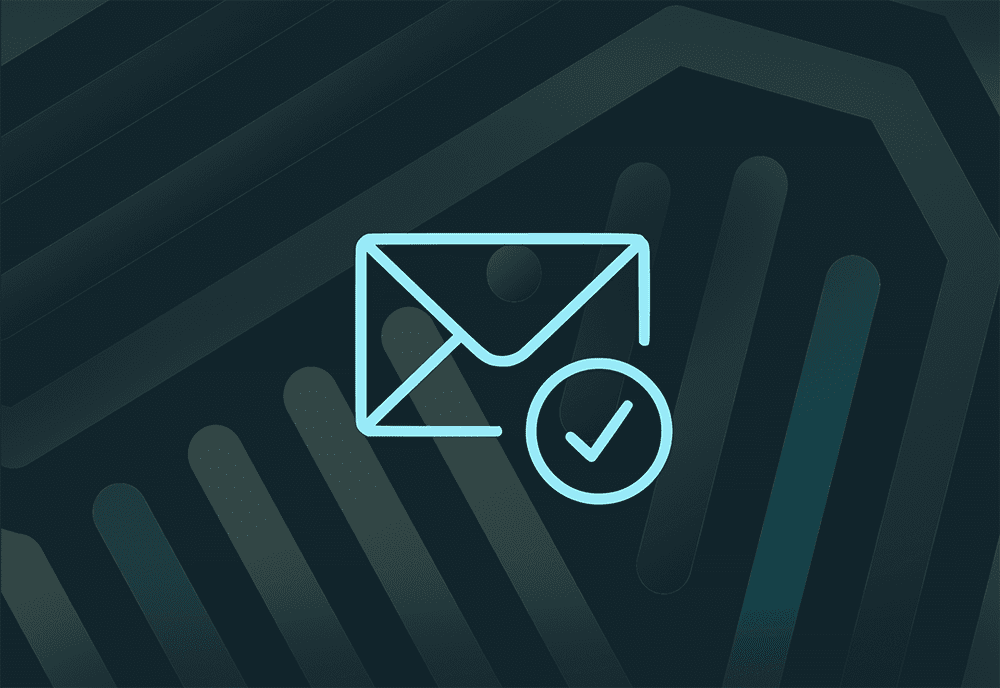
One of the greatest aspects of an SMTP relay service is how simple it is to set up, regardless of whether you're using WordPress or a custom domain. Simply add and verify your domain name, select a dedicated or shared IP address, and configure your SMTP relay server with SMTPServer. Add your username, password, SMTP server hostname, and SMTP port to the configuration settings of your application, and you're ready to send. Depending on the port you use, you can also add a conventional or SSL connection to your email if you desire an additional layer of security.
Email marketing can be complex, and ensuring that your messages reach the inboxes of your consumers' Gmail, AOL, or Yahoo accounts should not be a daily concern. Using a free SMTP relay with a SMTPServer email account can save you time and money while relieving you of stress.
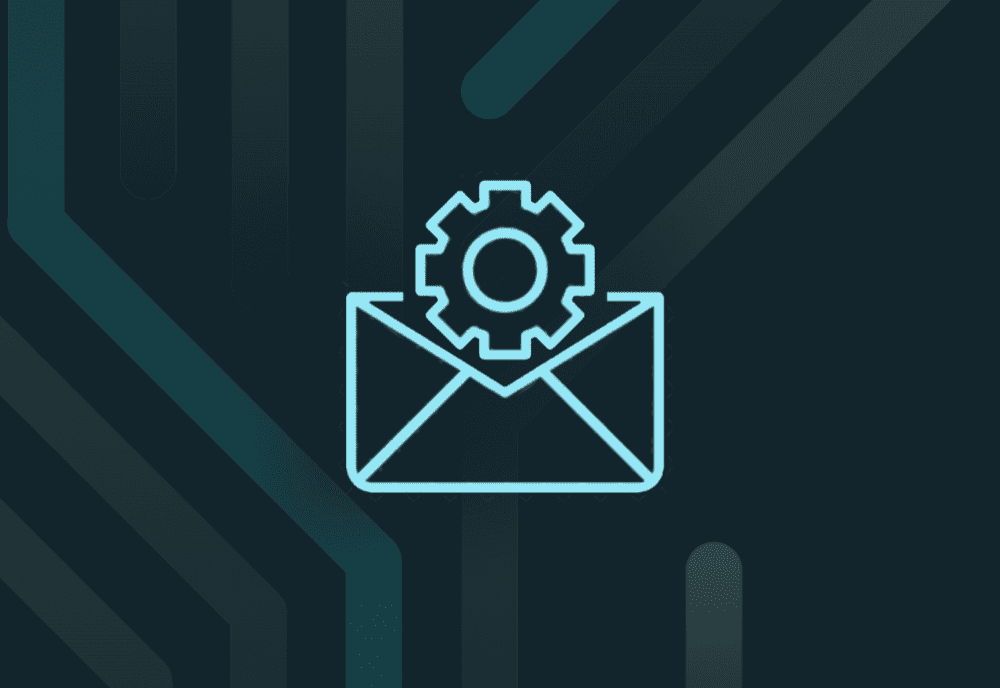
Try SMTPServer and quickly integrate SMTP services into your application to improve your email delivery rates.
Explore our plans to combine features for improved deliverability. For companies that transmit an unlimited number of emails.