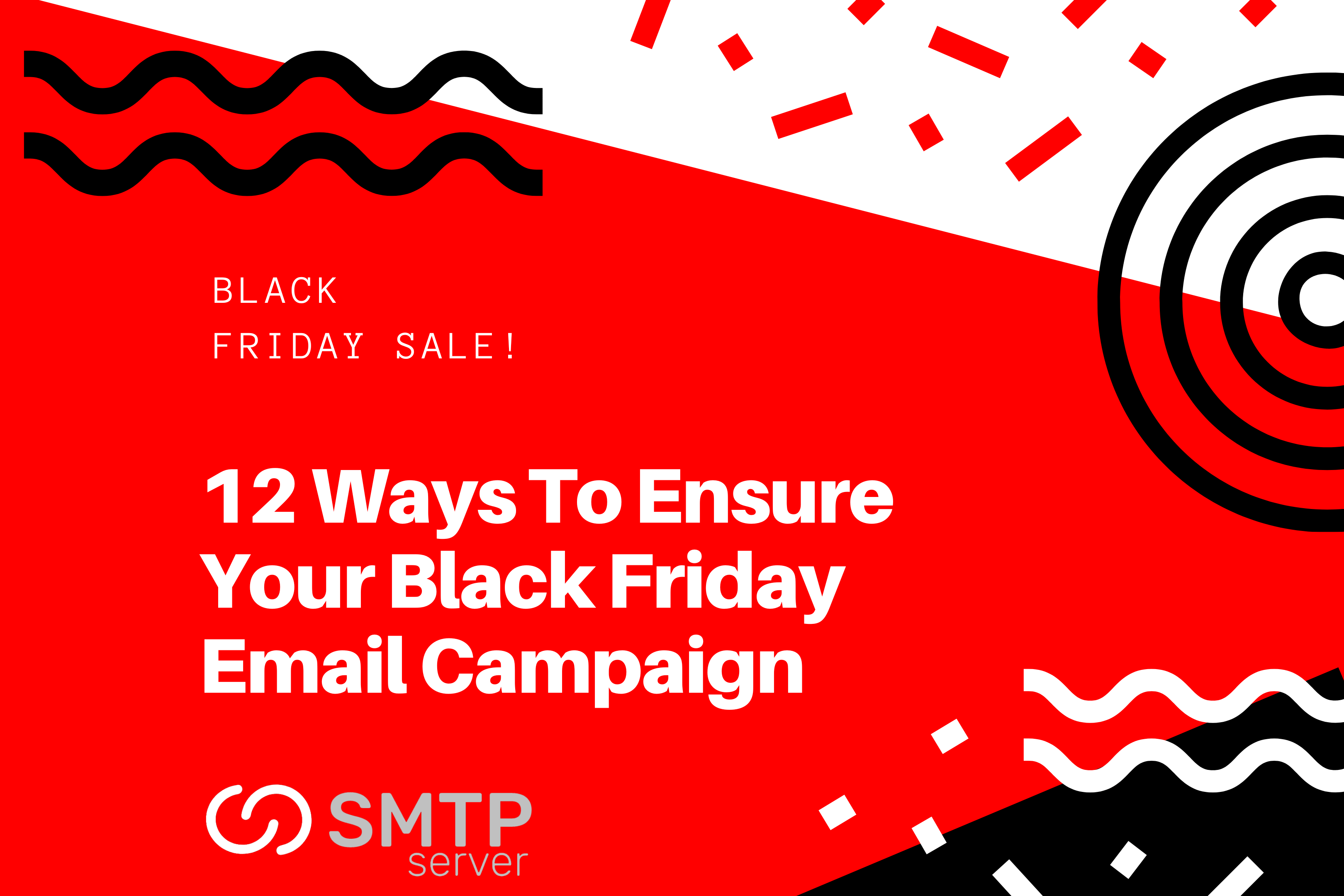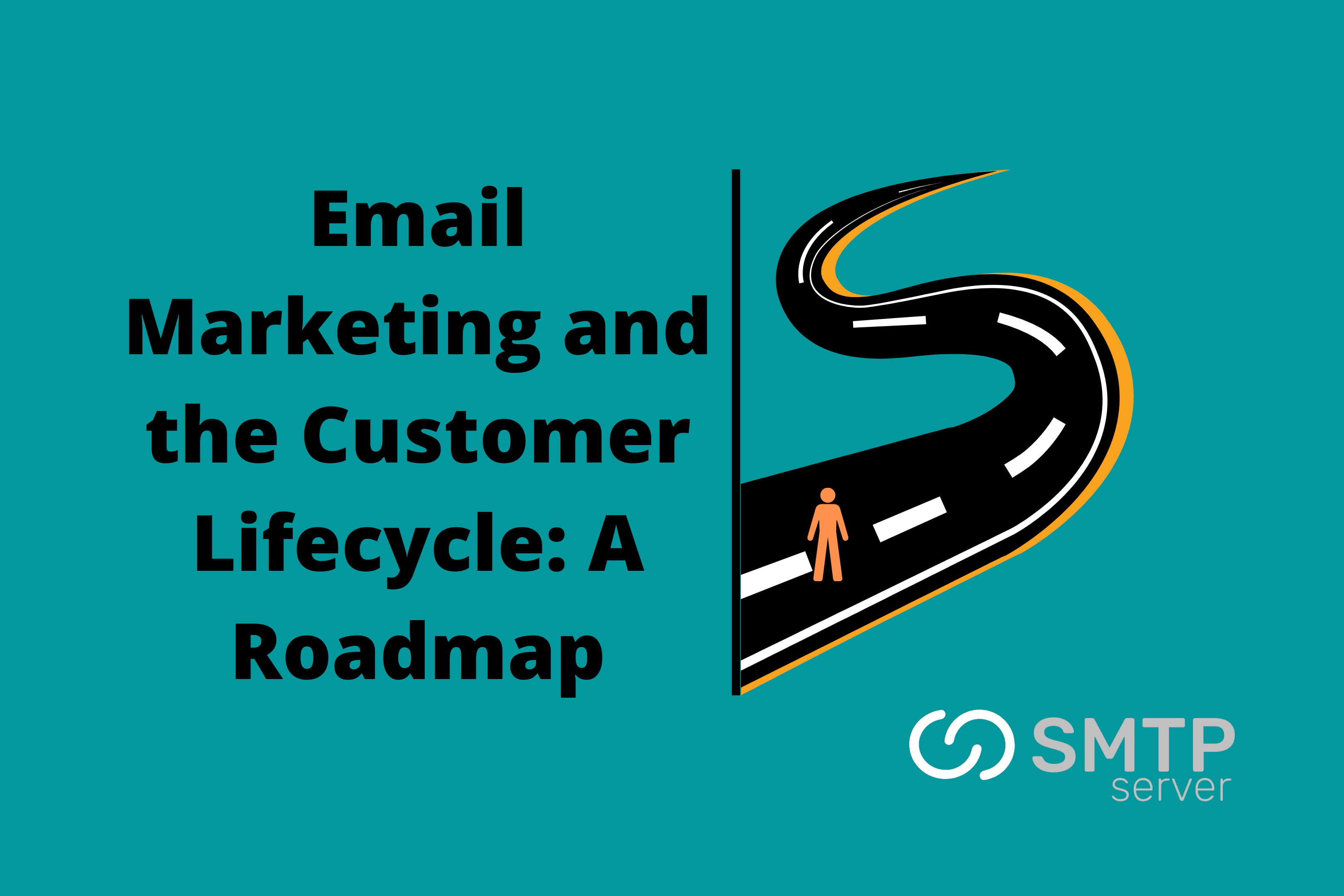28,872 total views, 8 views today
Black Friday and Cyber Monday are among the most divisive and contentious holidays of the year.
The temptation to take advantage of all the sales, flash deals and special offers is real. As a company, though, it might be difficult to get noticed amidst the deluge of advertisements.
There are a lot of companies shouting for clicks in people’s inboxes, so make sure your email campaign stands out. However, you must guarantee that your emails are actually received.
With about 131.4 billion emails expected to be sent between Black Friday and Cyber Monday in 2021, improving email deliverability to reach customers will be critical.
A variety of resources are at your disposal to guarantee optimal deliverability. Let’s take a look at 13 programs that can help you get your email in shape for the holidays.
Best practices for email deliverability on Black Friday
Get your email program in tip-top shape for the holidays by putting into practice the technical advice and SMPServer tools provided.
1) Think about using dedicated IPs
Have you secured a permanent IP address? If you aren’t, it’s because you’re presumably using a shared IP address, which groups together multiple senders under a single sending reputation. This means that the sending behaviors of others can have an effect on your own deliverability.
Consider investing in a dedicated IP address if you’re having deliverability problems that aren’t your fault. That way, your Black Friday emails have a better chance of reaching their intended inboxes and not the spam folder.
You should also use different dedicated IPs for marketing and transactional emails if you’re sending at scale. This safeguards against the less-critical marketing emails’ interaction affecting the more-critical transactional ones.
2) Put your IPs on warmup
Since the holiday season typically sees a spike in email traffic, those with a dedicated IP address will need to take special precautions. Why? Since inbox service providers (ISPs) like Google and Yahoo! will take notice of any significant changes in your sending volume, especially if they occur suddenly. Furthermore, your deliverability may be impacted if these ISPs detect an unexpected spike in your volume before they adjust to your new norm.
Warm up your IPs by gradually raising your sending volume in the weeks preceding Black Friday to avoid any potential deliverability concerns at the busiest sending time of the year.
For Black Friday, for instance, you could wish to use a dedicated IP address to email 1,600 customers. On the first day of using a new IP address, send no more than 50 emails before doubling that number daily until you reach your target volume. As such, here is how you would go about warming up your IP:
On Day 1, 50 People Are Affected
One hundred people on Day 2
Wednesday: 200 lucky beneficiaries
Four hundred lucky people on Day 4
As of Day 5, 800 Recipients
There were 1,600 lucky recipients on Day 6.
Keep in mind that the time needed to “warm up” your IP address can vary depending on the volume of emails you intend to send. As long as the growth is slow and steady, you won’t shock ISPs with a sudden surge in sending volume, and your deliverability won’t suffer.
3) Verify your domain’s authenticity
By authenticating with the domain name server, your company can show email service providers that SMTPServer is authorized to send an email on your company’s behalf.
You can provide SMTPServer this access by having your domain registrar update certain domain name system records. By adding these lines, your domain will immediately have Sender Policy Framework and DomainKeys Identified Mail records set up, greatly increasing your mail’s chances of being delivered.
4) Identify your links with your brand
Before your emails even reach their intended inboxes, spam filters and receiver servers examine the emails for malicious links. As a result, less damage is done by spammy links.
Link branding can help this along by indicating that the links in your emails originate from your own domain. Branded links increase your chances of delivery because they don’t require click monitoring through a domain you don’t manage.
Follow the procedures in the last suggestion to authenticate your domain, and then choose to brand links for the same domain.
5) Use DMARC
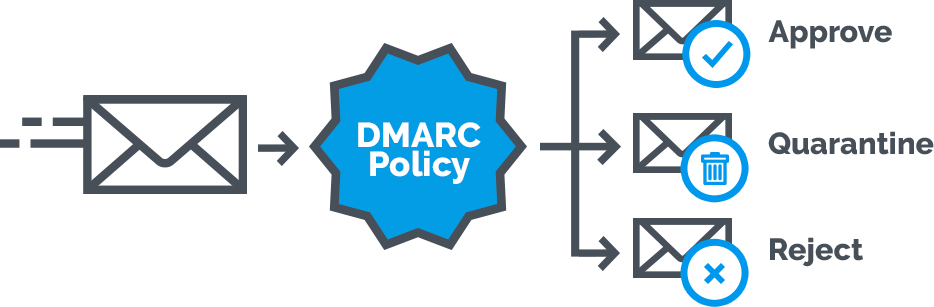
Domain spoofing (also known as domain impersonation) is a common problem in this age of rapid technological advancement. Problems with delivery, financial losses, and tarnished brand reputation are all possible results of this kind of cyberattack.
So, what safeguards can you take against such assaults? One solution is to have Domain-based Message Authentication, Reporting, and Conformance (DMARC) set up so that internet service providers (ISPs) will block emails from your domain if they come from an untrusted source. You can also use DMARC to create a uniform approach to handling messages that have not been properly validated and have been sent in your name.
In addition, we teamed up with Valimail to give you visibility into who is sending emails from your domain, both legitimately and maliciously, to help combat the recent uptick in spoofing. You can further secure your email domain with the help of Valimail’s DMARC report monitoring and analysis turnkey solutions.
You can keep tabs on who visits your domain for free by creating a DMARC Monitor account.
6) Purge your contact list
Both high engagement signals, like opens and clicks, and low engagement signals, like low engagement and spam complaints, are taken into account by ISPs when assessing your sending reputation. That’s why it’s important to avoid sending emails to people who aren’t actively involved in the conversation.
Follow these guidelines to maintain clean contact lists:
- Remove inactive users and invalid email addresses from your lists by doing frequent audits.
- Find inactive readers and send them a campaign to get them back into the fold.
- If people on your list consistently disregard your messages, remove them.
7) Use the Email Verification Service API
During Black Friday and Cyber Monday, you will likely not only be able to email your current customer base, but also acquire a large number of new email addresses. If you don’t want your engagement and deliverability to suffer, it’s important to use only legitimate email addresses (that consumers submitted correctly).
With our Email Validation API, you can immediately identify and remove misspelled or otherwise incorrect email addresses from submissions. Incorporating this validation into your email sign-up form will immediately improve your delivery rates and lower your bounce rates.
8) Pay strict attention to reports of spam
Despite the lack of a universally applicable metric or score to characterize your sending reputation, most email providers provide access to analytical tools that can help you get a handle on it.
Since spam complaints are the most powerful negative signal to ISPs, you should keep a close eye on the spam reports on your account at all times, especially while sending large volumes of emails. Keep in mind that a high spam complaint rate, defined as anything above 0.08%, can have a negative impact on deliverability.
9) Revamp your selection menu
It’s understandable that holiday email receivers might want a break from constant communication. By adding a section for seasonal promotions to your preference center, you can make sure your customers don’t get annoyed and give them a better overall experience. This gives your receivers more control over their inboxes and reduces the likelihood that they’ll report your emails as spam.
Also, think about a preference center with empathy that lets people unsubscribe from mailings about holidays they find stressful. By demonstrating interest in the experience your recipients have had with you, you can strengthen your ties with them.
10) Track opens and clicks
After the holidays are over, it’s important to look back on how well your emails were received, but keeping tabs on how your customers responded during peak sending periods is just as crucial. Why? Because the percentage of recipients who interact with your email can reveal problems with deliverability, messages that don’t resonate with them, and other information that can help shape your future campaign.
11) Preventative measures via email testing
Sending an email without first looking it over is a certain way to have difficulties with delivery or rendering the content appear in the inboxes of your recipients.
12) Build a strategy
Even though it may seem premature, it’s important to start thinking about your Christmas emails now. Creating a timetable to plan, launch, and track each email sent is essential now and beyond Black Friday.
When formulating your strategy, think about what time of day you’ll send your emails, and use your existing data to determine the best times to reach your target audience.
Make a backup plan in case something does go wrong. Is there a plan in place for dealing with, say, an unexpected uptick in spam complaints? How do you plan on keeping up with the changing preferences of your most recent subscribers? The better your outcome will be in certain situations, the more you should plan for them.
SMTPServer has you covered for Black Friday
The creative marketing side and the more technical deliverability side both contribute to successful email. All your marketing efforts will be for naught if your emails never reach your customers’ inboxes. The tools and advice in this piece, however, will set you up for success and ensure that your message arrives in the inbox without a hitch.
Check out our piece on Christmas email marketing best practices for campaign ideas and more now that you’ve taken care of the deliverability aspect. Lastly, if you’re ready to start building and sending Christmas campaigns, you may try SMTPServer without spending a dime to see how it compares to the other tools discussed here.