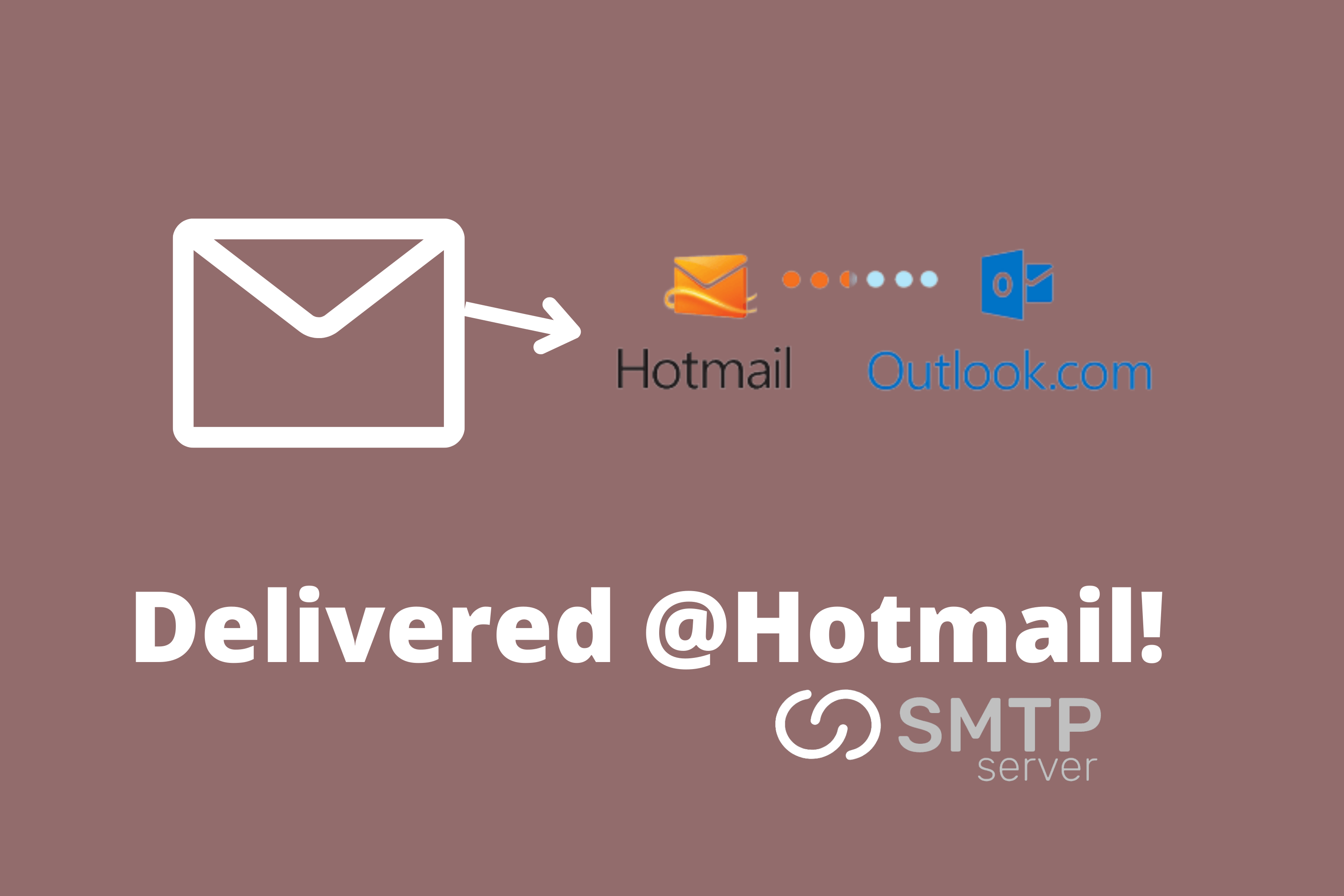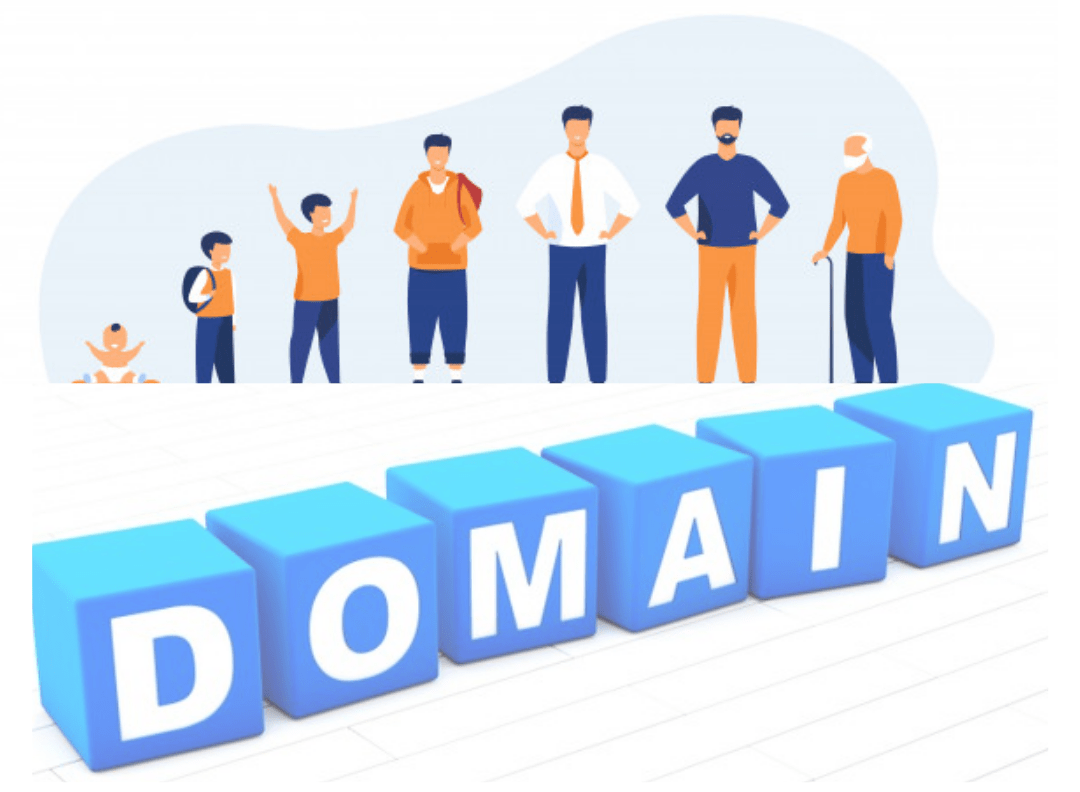1,738,159 total views, 1 views today
Some Additional Options for Ensured Delivery to Hotmail/Outlook
Windows Live Hotmail, now called Outlook, is one of the three largest mailbox providers, making it essential to contact over 286 million clients worldwide, some of whom are likely included in your email archive. If you have a solid infrastructure in place, send out relevant material, keep your lists clean, and get rid of complainers, and you should be able to reach Hotmail inboxes. Yet, if you really want your email to arrive in your target audience’s inboxes, Microsoft suggests you take the following additional steps:
- Use Sender ID to verify your identity as the sender and increase your email’s legitimacy when using Hotmail. Hotmail’s domain and IP address verification features make it more difficult for spoofers and phishers to trick your consumers.
- Participate in a program to report spam emails. If you are having trouble getting emails delivered to your Hotmail account, you can submit a support request using the JMRP. Once you’ve signed up, you’ll be able to describe your delivery problems in detail and get answers straight from Hotmail.
- Obtain the Smart Network Data Services. Mail, spam, virus, block, and bot statistics are all available through the SNDS application. You may use this information to make adjustments to your email software that will cut down on support expenses, safeguard your brand’s reputation, and prevent spam from reaching customers’ inboxes.
Improved aspects of Hotmail
Subscribers to Hotmail can now manage the frequency of promotional emails they opted into receiving. We have a term for this: “graymail.” Subscribers can choose to have Microsoft sort newsletters into a distinct folder and delete old copies after a specified amount of time if they so choose. Also, users can designate certain communications as spam or file them in another folder.
Microsoft also provides a convenient unsubscribe feature that allows subscribers to be removed from your list with a single click. However, the List-Unsubscribe header must be included in your emails for this feature to operate. If you don’t, you’ll be labeled a spammer indefinitely.
To filter incoming emails, each ISP uses its own set of rules. It is crucial for you as a sender to be aware of the obstacles to delivery for each ISP and any updates that may impact your email service. The absence of a committed email deliverability team might make this task challenging. Find a service with the knowledge you require to guarantee email delivery at Hotmail and other ISPs.
Furthermore, you may get a complete rundown of email deliverability best practices by downloading the Hotmail/Outlook Email Deliverability Guide.