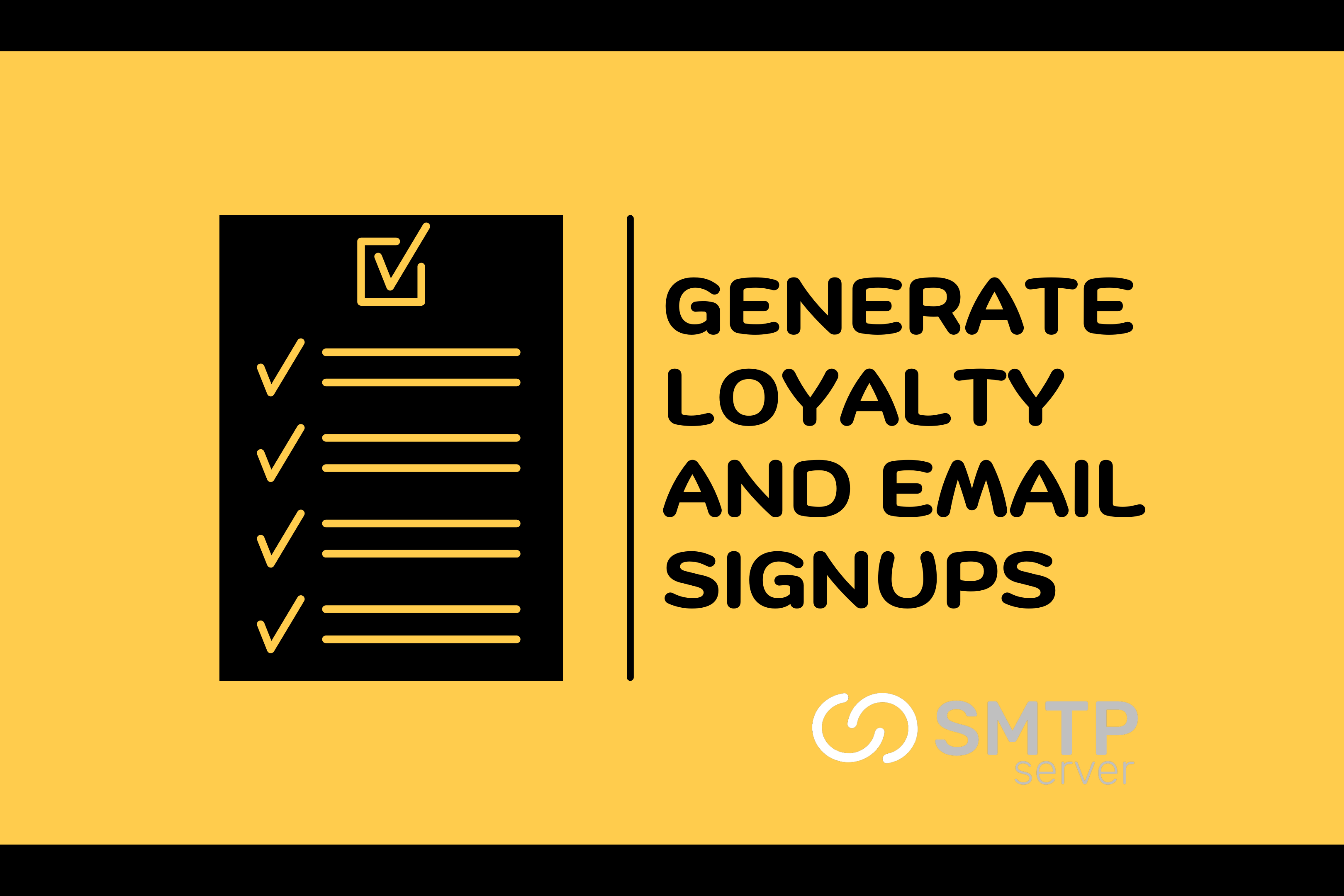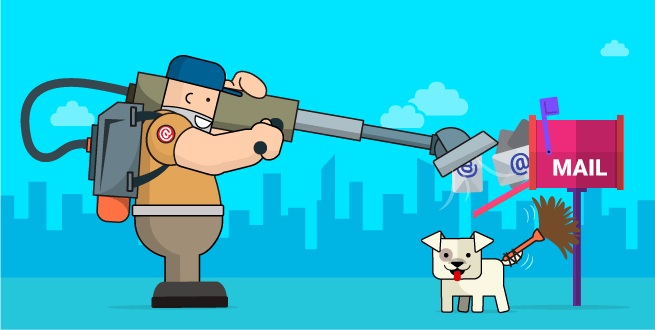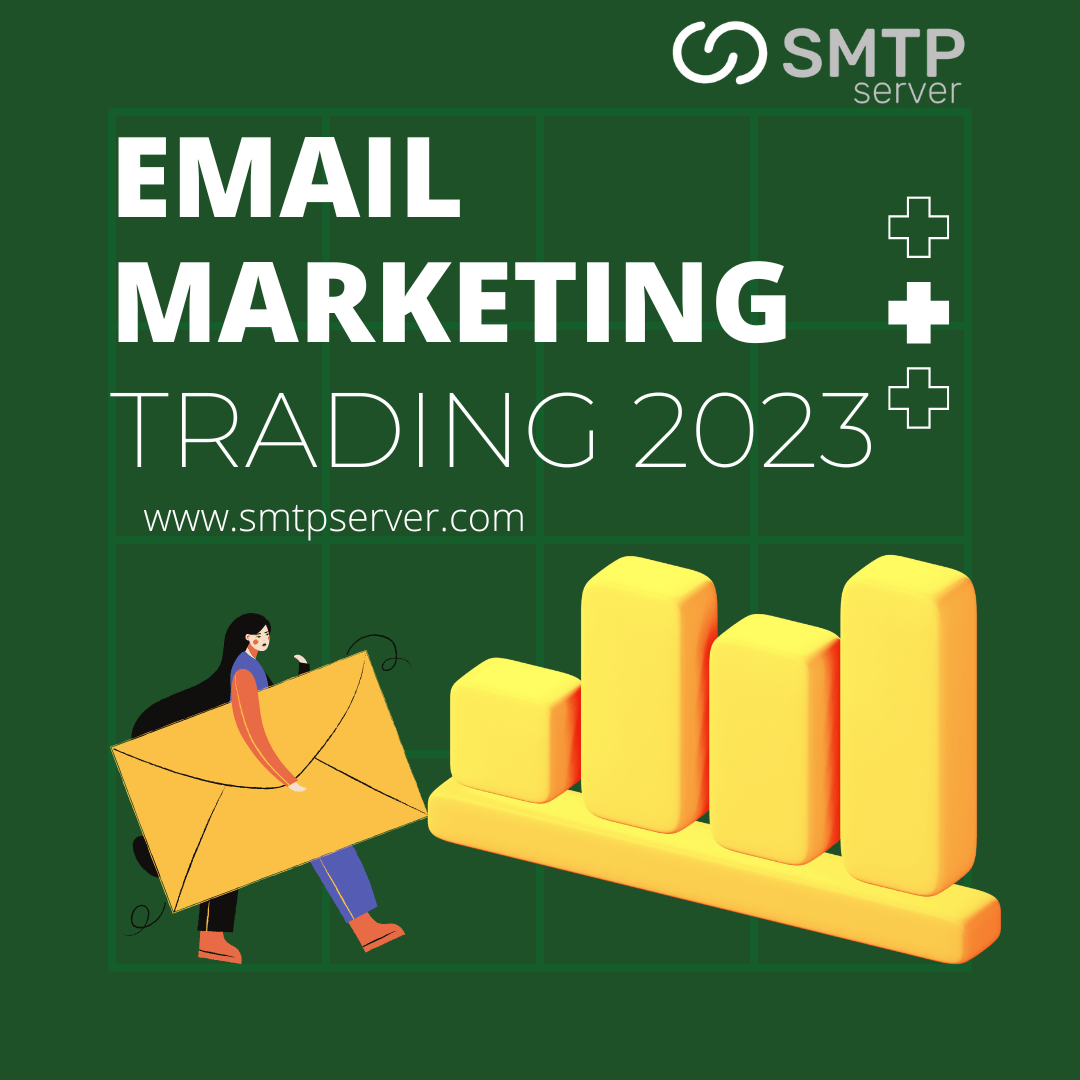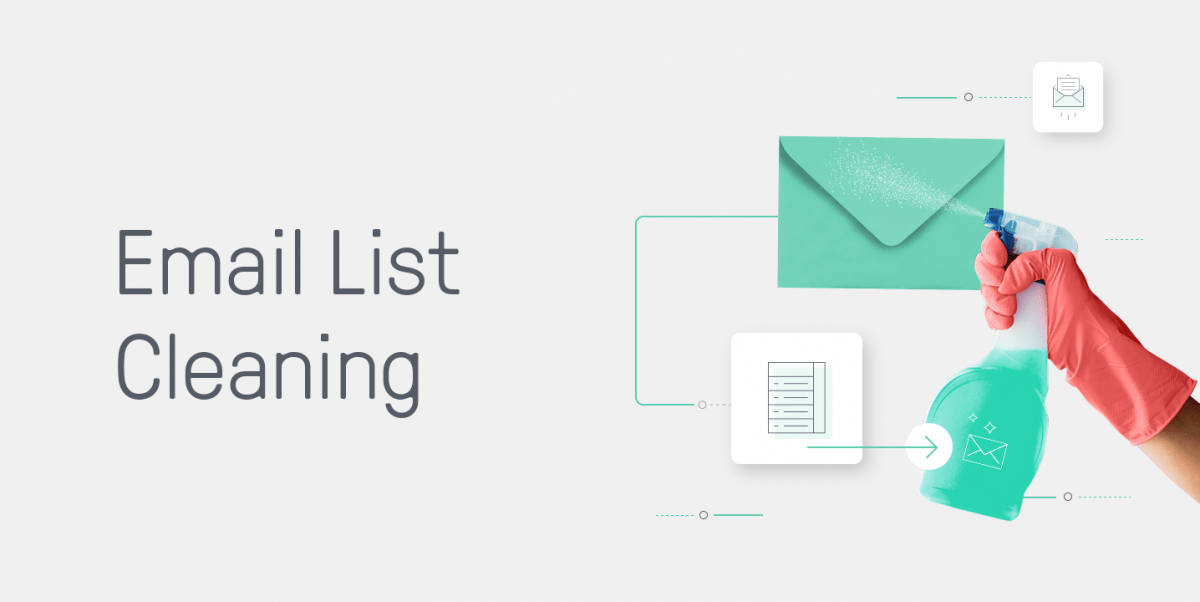6,490 total views, 1 views today
Marketers are under increased pressure to expand their bases of email subscribers and loyalty members as a result of the impending expiration of third-party cookies.
As a result of the impending expiration of third-party cookies, there will be even more pressure on marketers to expand their lists of email subscribers and loyalty members. They require the zero- and first-party data these programs generate to enhance targeting and personalization throughout their advertising and marketing efforts, in addition to collecting more email addresses as identifiers.
To increase your email list, use these five strategies:
1) Convince them that signing up will be beneficial to them
One can ask, “What’s in it for me?” This is the question you should be answering for potential subscribers, but a lot of companies fall short. While some brands do a good job of answering this question, they often base their entire signup appeal on the incentive offered in exchange for subscribing, which can result in new subscribers who receive the incentive but then either fail to engage with your content or even mark your emails as spam.
You should make split testing your signup page a top goal in the next months if you haven’t already. Evaluate not just the quantity of new subscribers gained, but also their monetary value and the percentage who remain customers for an extended period of time (say, three months or more) after a modification is implemented.
2) Simplify your registration processes
Generally speaking, the more fields your signup form has, the fewer people are going to finish it. Several strategies are provided below for lowering your own:
- Make sure you’re only requesting immediate necessities. In most cases, all you need to begin communicating with someone over email is their email address. For lead management purposes, you may also require the person’s position and firm name if your business targets other businesses. If you’re a business-to-consumer outfit, you might also require their zip code to send them timely, location-specific messages or point them in the direction of a physical location. But we can get the rest of it once they sign up, either on a confirmation page or through progressive profiling, or even better, through a successful conversion.
- You should also minimize or do away with any unnecessary fields. Still, the presence of optional fields can give the appearance that a form is more involved than it actually is. In addition, they force users to deliberate over whether or not to fill in that field, which decreases the likelihood that the form will be submitted.
- When possible, refrain from inquiring about private matters. Not all data is created equal. Form completion rates drop considerably when further contact information is requested.
Read Also: For what use is a newsletter? In a nutshell
3) Ease the pain of signing up by creating user-friendly forms
In order to increase your email signups, you should create forms that are simple, quick, and straightforward to complete for your customers and prospects. In particular, think about enhancing your mobile forms using the features below:
- Auto-fill: You can save time filling out forms when they are pre-populated with the information you’ve already provided during previous encounters.
- Auto-complete: Turn on auto-complete to cut down on the number of times you have to type in an address, email domain, or other pieces of information. It reduces the risk of sending your campaigns to the wrong people due to human mistakes.
- Congruent mobile keypad: If you want someone to send you an email, for instance, you should show them the special keyboard for entering email addresses, complete with the “@” symbol and the “.com” domain. Surprisingly, only a small percentage of brands actually take advantage of this feature.
4) Increase the Visibility of Your Signup Forms
If your email subscription forms are too small and hidden away in obscure places on your pages, no one will ever see them and sign up. Things to keep in mind while you work to solve this problem are:
- Sign-up forms should be displayed above the fold. The online equivalent of the “above the fold” rule in email design. Having an email signup form at the bottom of each page on your site is a nice idea, but if that’s the only place you have them, you’re missing out on a lot of potential subscribers. Email Signups could increase by as much as 30 percent if you place your CTA above the fold. This shift, however, can be politically challenging because everyone in your organization wants front-and-center placement on your website and app. Gain backing by demonstrating how increasing the number of email subscribers will benefit the company in the long run more than the more typical short-term benefits of pushing other calls to action.
- Drawing focus with little animations. Adding a moving icon or call to action button to your website’s static opt-in forms can increase email signups by drawing more attention to them.
5) Make use of a wide variety of methods for attracting new subscribers
While improving your current registration processes is crucial, you should also seek out other avenues of subscriber acquisition, weighing the pros and cons of each option as you go. Some things to keep in mind are:
- Make strategic use of modal verbs. Modals, such as a popup, popover, slide-in, lightbox, or anything else, are an effective approach to bringing your signup forms in front of more visitors. Unless you carefully design your modal and implement controls, they have the potential to become really unpleasant. Though they aren’t without their dangers, modals have been shown to significantly boost email signups.
- If you have to sign up for something offline, be careful. High-value subscribers can be signed up in person at stores, restaurants, and events. The issue arises when applications are received verbally or on paper forms instead of electronically. There’s a considerable chance of hard bounces or even spam traps due to the high transcription error rate in those circumstances. If you’re worried about this, you can reduce it by having individuals sign up using tablets or by providing them with QR codes that direct them to the signup page on their own devices.
You may assist your business prepare for a future without third-party cookies by devoting some of your resources to the aforementioned areas.