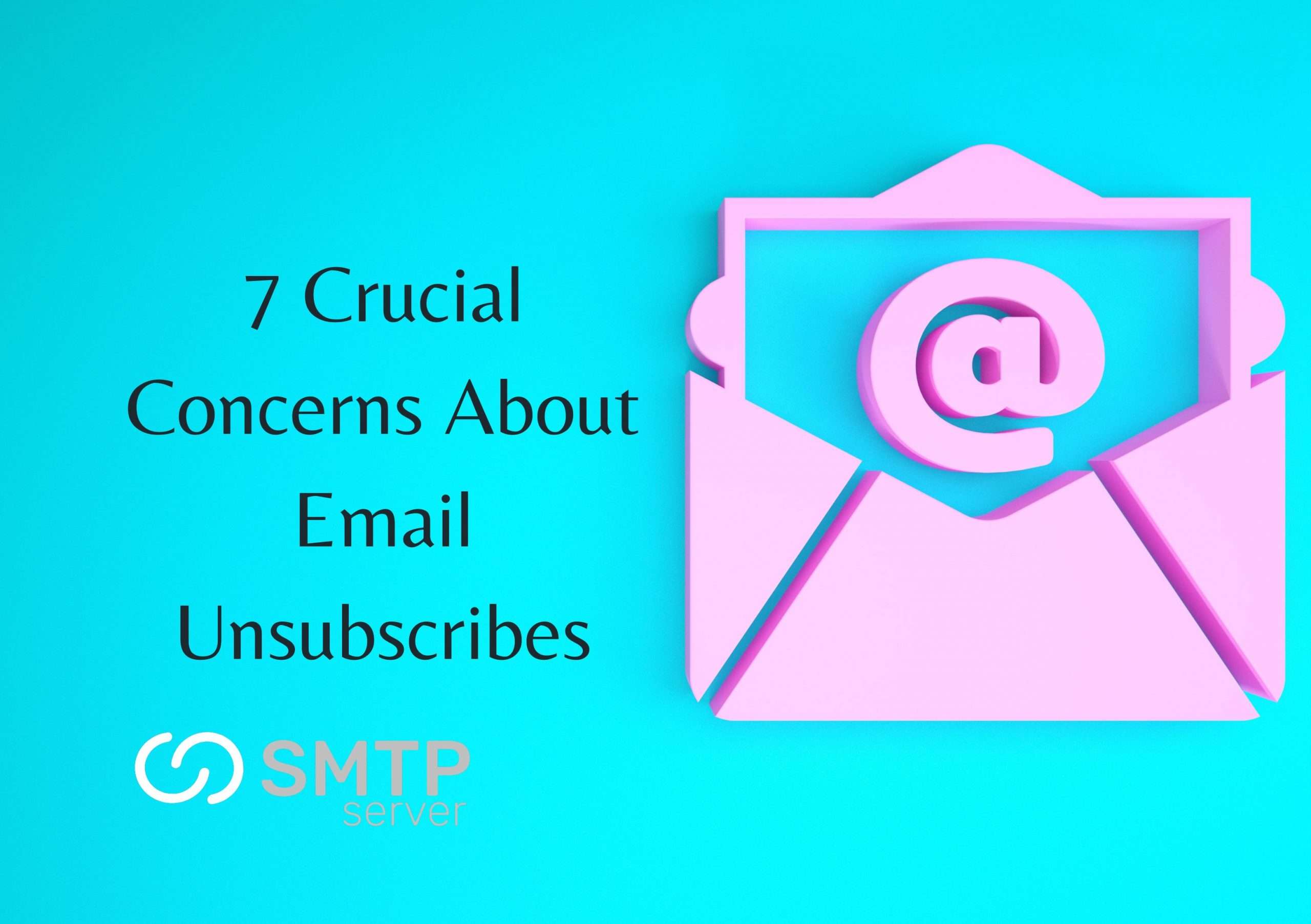41,195 total views, 7 views today
As a website owner, you rely on your SMTP server to send and receive emails. But what happens when something goes wrong and you start receiving SMTP error codes? In this article, we’ll take a closer look at what SMTP server error codes mean, how they can impact your website, and what you can do to fix them.
Understanding SMTP Server Error Codes
SMTP server error codes are three-digit codes that are generated by your SMTP server when it’s unable to send or receive an email. These codes help you identify what went wrong, so you can take the necessary steps to fix the issue. There are five classes of SMTP error codes:
- 100s: These codes indicate that the server is in the middle of a conversation with the client and needs to continue processing the request.
- 200s: These codes indicate that the server has successfully processed the request.
- 300s: These codes indicate that the server needs the client to take additional steps to complete the request.
- 400s: These codes indicate that there was a problem with the request, but the client can try again later.
- 500s: These codes indicate that there was a problem with the server, and the request cannot be completed.
How SMTP Server Error Codes Can Impact Your Website
SMTP server error codes can have a significant impact on your website’s email functionality. If your SMTP server is unable to send or receive emails, your customers may not receive important notifications or be able to contact you via email. This can lead to a loss of trust and credibility, which can harm your website’s reputation and ultimately impact your business’s bottom line.
How to Fix SMTP Server Error Codes
Fixing SMTP server error codes can be a daunting task, but there are a few steps you can take to diagnose and fix the issue. Here are some common SMTP server error codes and their solutions:
- Error code 421: This error code indicates that the SMTP server is unavailable. The most common solution to this issue is to wait a few minutes and try again. If the problem persists, contact your email service provider.
- Error code 450: This error code indicates that the SMTP server is busy or unavailable. Try again later or contact your email service provider.
- Error code 451: This error code indicates that the SMTP server cannot complete the request due to a temporary problem. Wait a few minutes and try again.
- Error code 500: This error code indicates that there was a problem with the SMTP server, and the request cannot be completed. Contact your email service provider for assistance.
- Error code 550: This error code indicates that the SMTP server rejected the message. This can happen if the recipient’s email address is incorrect or if the message violates the server’s security policies. Double-check the recipient’s email address and review your message for any security violations.
Conclusion
SMTP server error codes can be frustrating, but they are an important tool for identifying and fixing email issues. By understanding what these error codes mean and how to fix them, you can ensure that your website’s email functionality is running smoothly and that your customers are receiving the notifications they need. If you’re experiencing SMTP server error codes that you’re unable to fix, don’t hesitate to contact your email service provider for assistance.