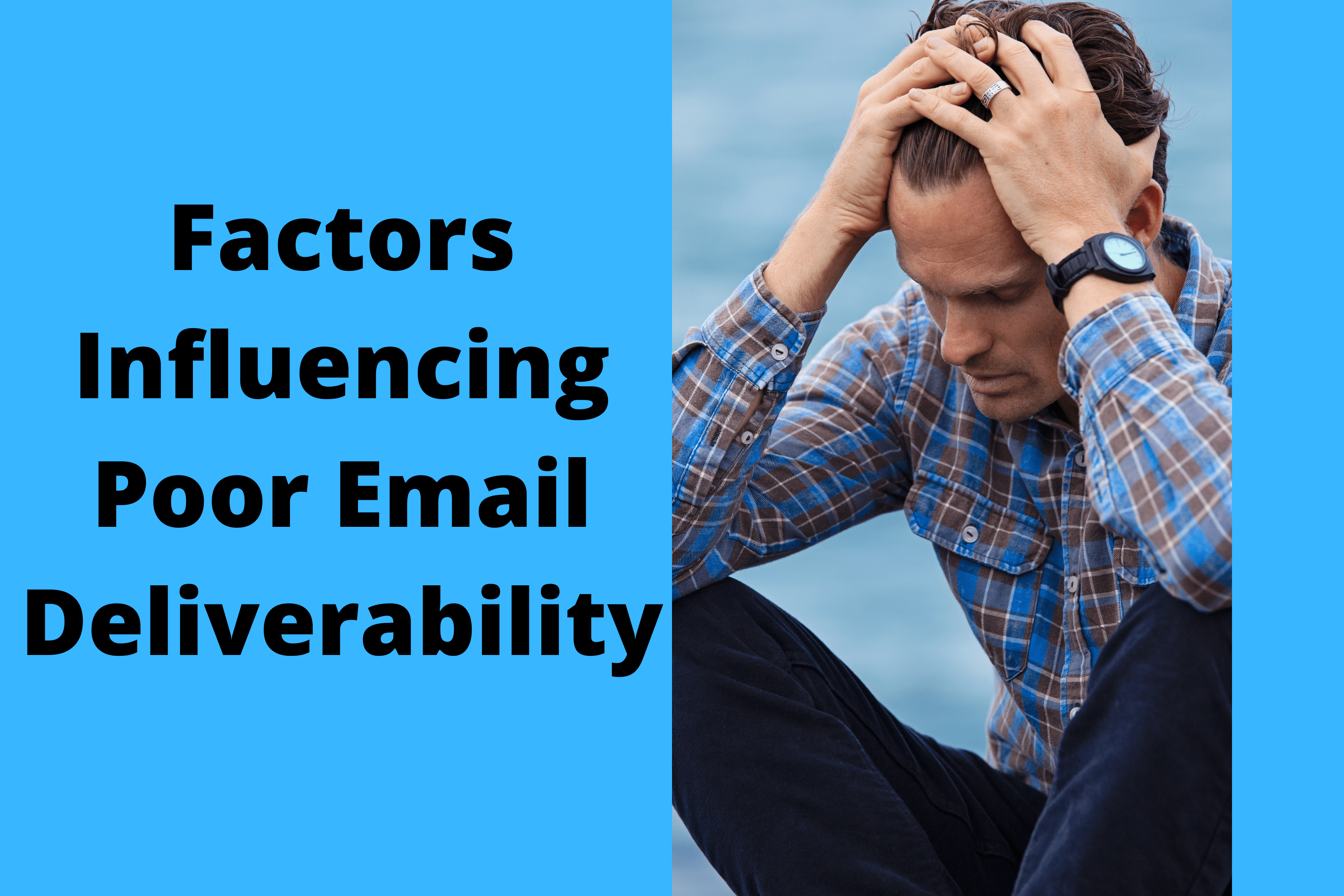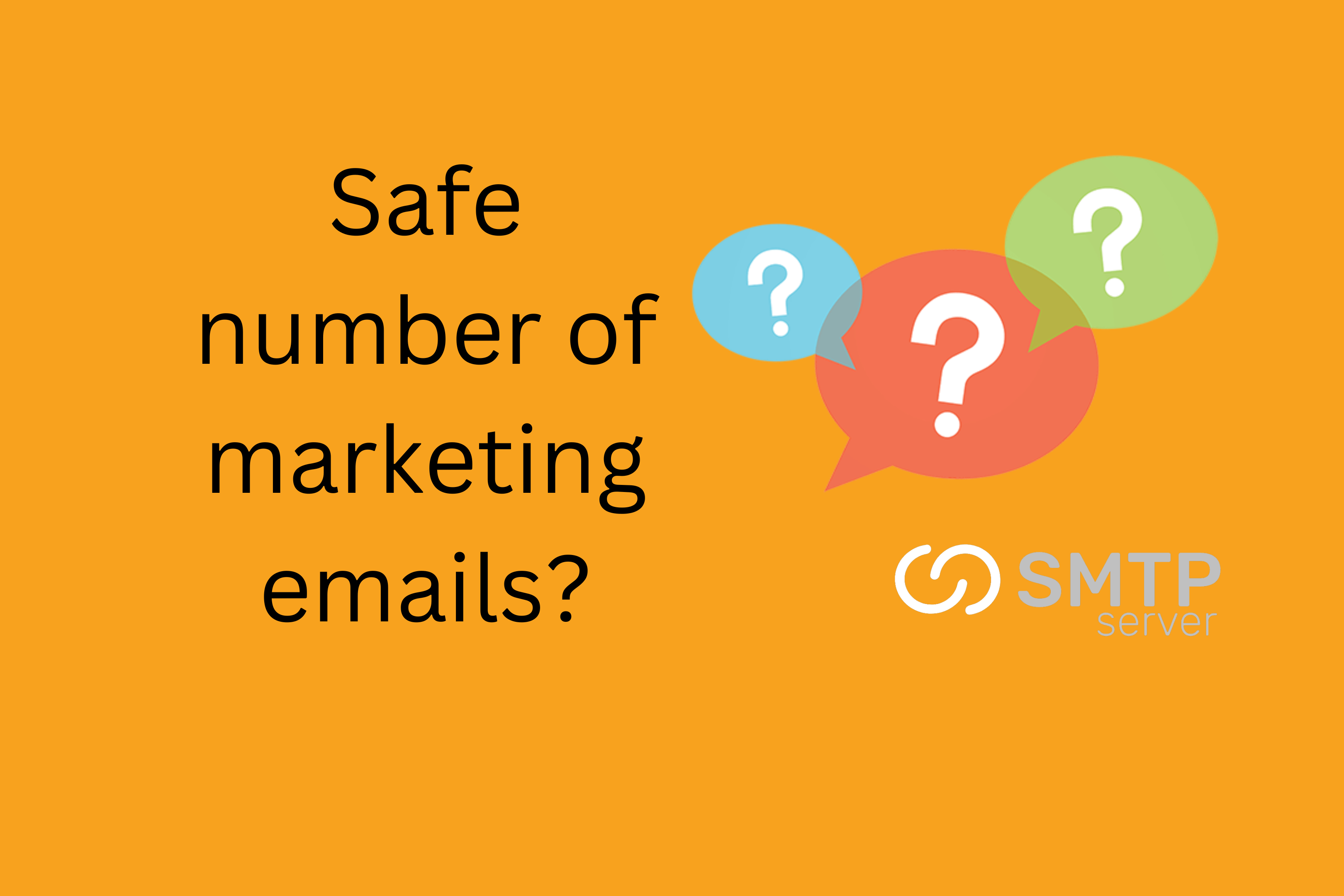1,728,883 total views, 46 views today
You want people to talk about your brand on social media and share your content. It’s not enough to have people simply open your emails; you need them to do something substantive with the content.
The catch is that you can’t only focus on making well designed, highly functional emails. Optimizing your campaigns for inbox placement, spam filter avoidance, and subscriber engagement is also crucial. Which is where the issue of email deliverability comes in.
The meaning of “email deliverability”
The deliverability of an email is its likelihood of reaching the recipient’s inbox without being flagged as spam or bouncing. It’s possible that you’re having trouble with email deliverability if you’re experiencing problems like high bounce rates, spam filter flagging, or low engagement due to poor email deliverability.
In this piece, we’ll examine nine habits that could be preventing your emails from reaching their intended recipients.
We’ll also go through some quick, simple solutions you can employ to enhance your sending reputation and have your emails delivered to their intended recipients faster.
Killing your email’s deliverability in 10 easy steps
1) Don’t update your followers

The old proverb “an ounce of prevention is worth a pound of cure” is valid in some situations. In the context of email marketing, this involves establishing a reliable permission-based list, consisting of people who have opted into receiving your messages.
Creating an opt-in list of recipients is a great first step, but there’s more to it if you want to get the most out of your mailings and increase reader engagement.
If a subscriber doesn’t hear from your company for six months after signing up, they may forget who you are and why they signed up. If you want to make a good impression on your recipient’s inbox, you should not wait too long to send your initial email.
Send a welcome message to new subscribers via email that prompts interaction and clicks to ease them into interacting with your business via email.
Send on a regular schedule, but not too often. The answer to this question will vary widely from sector to industry and brand to brand, but in general, sending out less than one email every three months is definitely too few, and sending out more than one email every day is probably too many. You and your subscribers should be able to determine an optimal sending frequency with some experimentation.
2) Send without using any sort of special authentication
Keeping your sender’s reputation as low as possible among spam filters and your intended audience is crucial to having your emails sent.
In particular, verifying your emails is one of the most concrete steps you can take in this direction. Through authentication, Internet Service Providers can verify that the emails you send are from you. Setting up SPF and DKIM with verified information provides receiving mailboxes with a means of determining whether or not an email is legitimate. If you want your emails to reach Gmail users’ inboxes, you should employ authentication, which is one of their top suggestions.
We take care of authentication for you automatically at SMTPServer, but you should still set it up with your own SPF records and DKIM key to maximizing the effect on your email deliverability. Your company’s network administrator should be able to assist you with this.
Increasing the likelihood that your emails will be read is possible through the use of strong authentication.
3) Settle for single opt-in
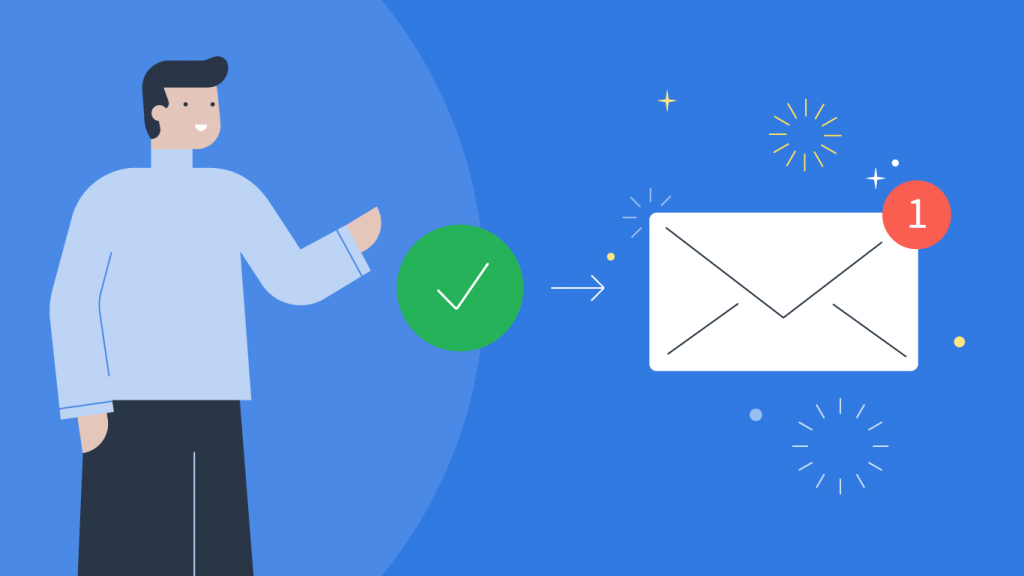
Don’t bother with multiple sign-up processes; opt for single opt-in instead.
Confirmed (or double) opt-in requires subscribers to click a link in a confirmation email they get after signing up for your email list.
While single opt-in lists may have more signups overall, confirmed opt-in lists perform better across the board when it comes to engagement.
The confirmed opt-in method results in a more engaged list from the get-go, which in turn helps you establish your sending reputation faster.
4) Poor Domain Reputation
Since numerous users can share an IP address, your domain’s reputation will be different from that of your IP address. Your IP address can be changed at any time, but your domain name takes a lot more work, therefore it’s important to maintain a good reputation for your domain.
Domain age is a major indicator of a site’s credibility. Domain Age, in its most basic sense, is the length of time a specific domain name has been in use. Simply said, it is the age of a website’s domain.
We recommend at least three months of hosting for a new domain. If the domain is less than three months old, you should let it “warm up” before sending out large numbers of emails. If you don’t, your website or IP address may end up on a spam list. The Who.is or Who.com services can be used to verify this information. Simply entering the domain name will reveal the registration date.
5) Use email that is associated with a free domain name
Each component of your campaign should confidently assure your readers (and their spam filters) that you are who you say you are.
Inappropriate use of a from address from a domain other than your own. Similarly, you shouldn’t use an email address from a free service like Hotmail, Yahoo, or Google. If you send commercial or bulk email to an email address at Yahoo’s, Gmail’s, or any other ISP’s domain from an address within your own domain, the receiving server will automatically flag the message as spam in accordance with the updated DMARC regulations.
Instead, utilize your company’s actual address, which can help establish credibility. For its Experience Day marketing, Amazon sends emails using the [email protected] address, which not only lets recipients know who the email is from (Amazon), but also what kind of email it is (a newsletter), and which department inside Amazon is sending it (Experience Days).
The email deliverability of a global brand with products and services in many different sectors depends on the use of a send-from address specific to that branch of the business.
Use an address at a domain or authenticated sub-domain that you control and from which your intended recipients would reasonably expect to receive correspondence. This will not only help your emails get through ISP filters, but it will also make you more memorable to your recipients and improve your domain’s sending reputation.
6) Make your subject lines ambiguous or spammy
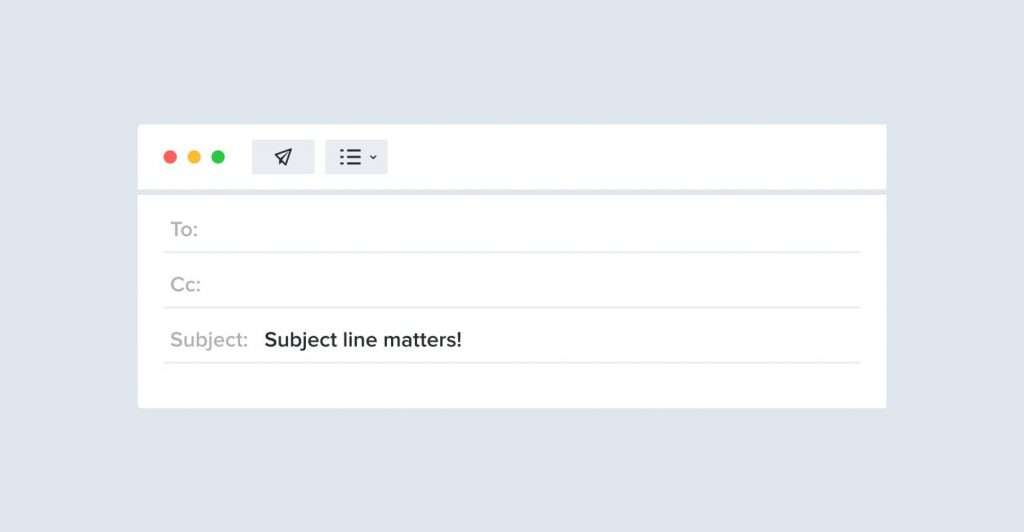
The problem with your email’s subject line is perhaps as easy as changing this: People and the spam filters ISPs put in place to protect them from unwanted emails will likely disregard your message as spam if the subject line seems like spam.
You should use symbols and SP$C!AL CH@RCT3RZ instead of ALL CAPS and excessive punctuation (!!! ). use it judiciously and only when it’s needed.
Also, make sure the subject lines of your emails accurately reflect the information contained within them; no one wants to be promised a visit to a theme park only to be directed to a dental appointment.
The use of “RE” or “FWD” as a prefix when no prior correspondence exists is deceptive. Have you used phrases like “urgent action” and “exclusive” or “one time only” in your email? If not, you can ignore them.
If you follow standard procedures for the rest of your email, your subject lines will also be effective. If your subject line is too long, it may be cut off by some email clients, so keep it brief. Make sure to include personalized touches, use some imagination in the email’s wording, and be transparent with your recipients about the content it will contain.
7) Use a lot of visuals in your email layouts
An older method of spamming was sending HTML emails that were mostly graphics in order to get by spam filters that looked for spam keywords.
Getting the correct image-to-text ratio is still important for spam filters, but reputation as a sender is now far more important than the actual content of an email.
Spam emails are often easily recognizable because they contain either very little text and a big number of graphics or just one very large image. If your emails sound too similar to others, they may be marked as spam.
Don’t forget that many email clients and devices aren’t set up to automatically display photos. Emails that are virtually completely graphics that aren’t displayed by a receiver’s email client are useless because the recipient can’t see or interact with the text.
If you want your emails to make sense and be interesting even if the images aren’t displayed, build them with this in mind. Always include alternative text for images so that subscribers can get a sense of what they are seeing if the images don’t load.
8) Use URL shorteners

Spammers’ use of URL shorteners to disguise the true destinations of their links is a well-known tactic, and it’s one of the main reasons why spam filters may delete your emails even if the links within them are legal.
Don’t use a URL shortening service, and don’t copy and paste a full URL into the email’s text. Instead, you should replace the inappropriate text with a hyperlink and check to see that all of your links actually lead to valid and operational websites. You may increase traffic and click-through rates on your messages by ditching URL shorteners in favor of more descriptive and visually appealing calls to action. This is another factor in your sending reputation that can improve your email’s open and clickthrough rates.
9) Make it hard to cancel your subscription

Every email must have an unsubscribe link, and it’s best practice to make that link obvious and easy to discover.
If your recipients are trying to unsubscribe, they will be frustrated if you bury the unsubscribe link in a wall of content written in 8pt font. We’ve found that people are more inclined to classify an email as spam if it’s difficult for them to unsubscribe.
Roku has done an outstanding job of making the unsubscribe button readily available. They separated it from the rest of the content so that users could easily identify it and click the link to unsubscribe if they so desired.
If someone has signed up to receive your emails but has since changed their mind, make sure they can easily find the unsubscribe link and, even better, include a message reminding them where they signed up or granted you permission and encouraging them to do so. Your subscribers will value your candor and transparency, and it’s better to have an uninterested subscriber opt-out than to have someone complain about spam.
10) Don’t bother reading it? Send it to people who haven’t shown any interest
In terms of email deliverability, a low open rate is a clear signal to ISPs that your recipients are not engaged with you, your brand, or your content. Because of this disinterest, future email deliveries may be delayed or even prohibited. Low open rates cause ISPs to block your future emails, which in turn causes even lower open rates, which in turn causes even less interaction, and so on and so forth until the avalanche threatens to happen.
Though it may be challenging to consider taking action with a list you’ve created and cultivated over time, continuing to send to people who have never read your emails may damage your sending reputation and cost you money.
Instead, conduct a re-engagement campaign to your least active list members, asking them to confirm that they still want to receive your emails. A re-engagement campaign can be sent every three to six months if emails are sent daily or weekly.
In order to qualify as a yearly re-engagement campaign, you need to send at least one email per month. If someone hasn’t interacted with your emails in a year or longer, you should remove them from your list to prevent low open rates, high bounce rates, and spam complaints.
An email marketing campaign like this is an excellent method of re-engaging dormant subscribers and bringing them back into the fold. Reassure your inactive subscribers that you remember why they signed up for your emails in the first place. You should draw attention to the high quality of your material, be transparent about how often you’ll be sending emails, and only ask them to opt-in to your mailing list if they truly want to.
After running a re-engagement campaign, you may quickly and effectively weed out any recipients who aren’t interested in hearing from you again. If you update your list to contain just active addresses, you’ll observe a rise in engagement, and the receiving ISPs will see a rise in the proportion of opened and clicked emails to total emails sent. Email deliverability can be improved in the future by establishing and maintaining a good sending reputation.
Put an end to this
In an industry as dynamic as email marketing, it’s important for marketers to keep an eye on deliverability trends. The delivery of your emails and the return on investment of your email marketing should both improve after implementing some of the following ideas and better positioning your campaigns for success.
Suggestions to remember:
- Maintain visibility in your subscribers’ inboxes by sending regular updates.
- It’s in your best interest to use custom authentication.
- While it is possible to build a valid subscriber base with a single opt-in, a double opt-in is preferable.
- You should be careful while using a free domain as your mailing address.
- Please use caution while crafting topic lines in order to avoid being marked as spam.
- Though pictures are nice, too many might be distracting to the reader.
- We advise you to not use any URL shorteners.
- Get rid of any complexity from the process of canceling your subscription.
- Care for your email list’s hygiene.
- Track the results of your email marketing efforts.