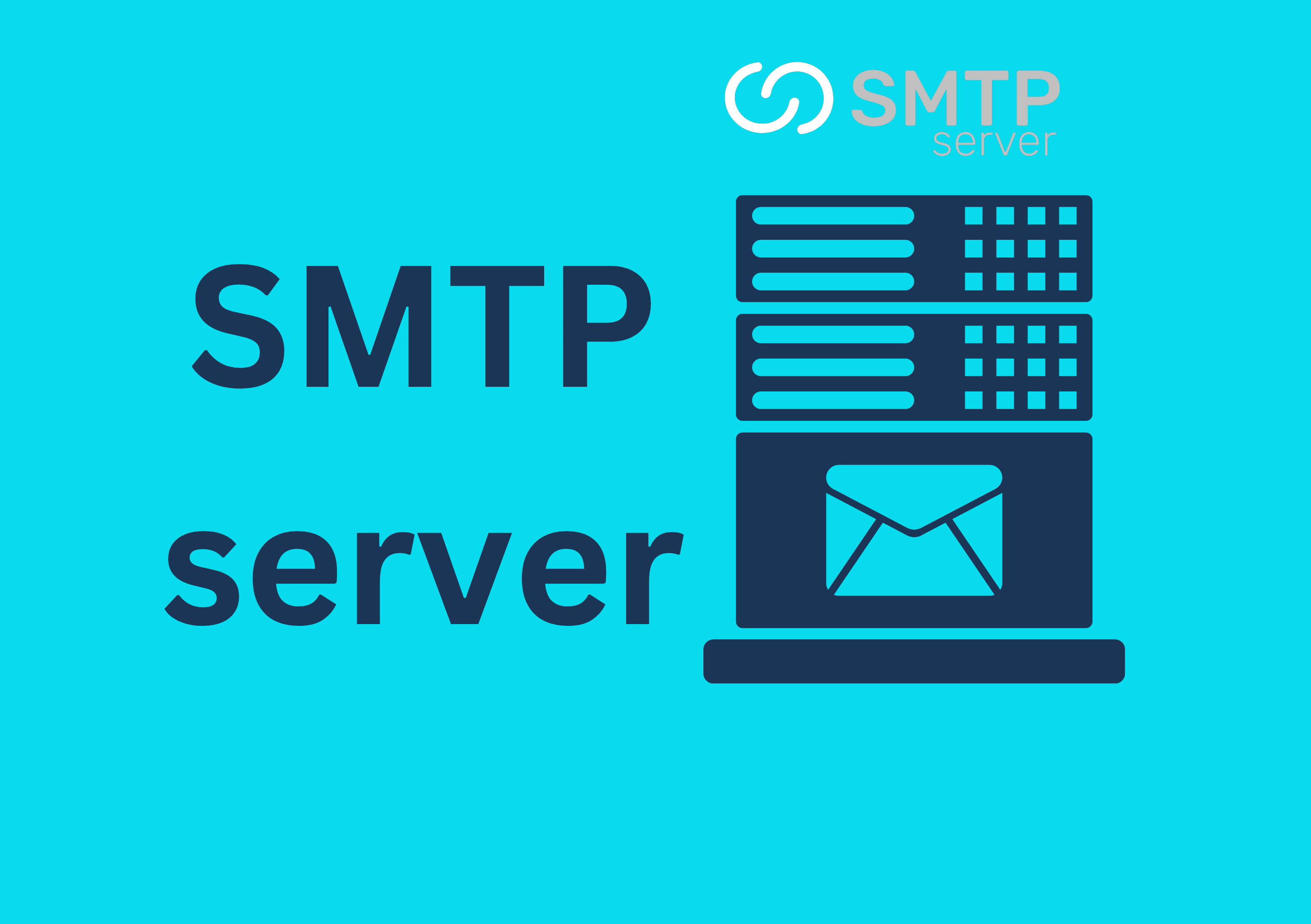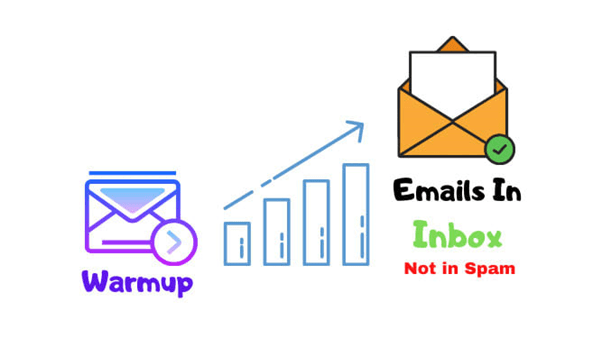8,227 total views, 7 views today
The process used to send and receive emails over the internet is known by the abbreviation SMTP server or Simple Mail Transfer Protocol server.
What does place once an email is sent? The way emails are delivered is actually pretty similar to how regular mail is delivered: a well-organized system takes care of your envelope and delivers it to your receiver after a series of steps. The SMTP server in this process is just a computer that is running SMTP and functions something like the postman. After being picked up, the messages are forwarded to this server, which handles actually sending emails to their recipients.
In essence, a message travels in the following manner from your computer to the recipient’s:
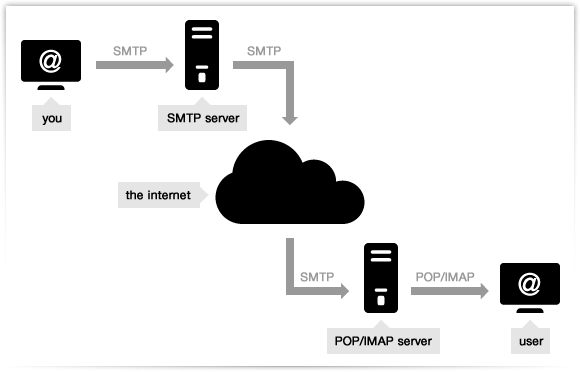
You send an email from your address, such as [email protected], to a specific recipient, such as [email protected], using your webmail or mail client. The webmail or client is known as the MUA, or message user agent.
The message is often delivered through port 25 to an SMTP server, such as mail.website.com, that is provided to your client when you set it up and serves as an MTA (Message Transfer Agent). In a brief “conversation” between the client and server, the latter verifies all the information pertaining to the transmission of the message (sender, recipient, domains, etc.). Keep in mind that the SMTP terminology only discusses the message’s transmission and not its actual content.
The email is then quickly dispatched if the domain where your recipient has his account is directly connected to the server. If not, the SMTP sends it to a different incoming server that is closer to the receiver (in jargon these passages are called relays). In our hypothetical scenario, the Website server makes a connection with the Domain server, which, if all goes according to plan, receives and stores the email.
What if the recipient’s server is unavailable or overloaded? If none of them are available, the SMTP host simply forwards the message to a backup server; otherwise, the email is held and the delivery is repeatedly attempted. However, the communication is marked as undelivered after a predetermined amount of time.
However, if there are no problems, POP, another protocol that picks up the email from the receiving server and delivers it to the recipient’s inbox, is in charge of the final segment.
However, it should be noted that the SMTP servers you use to send “regular emails”—such as those connected to Hotmail, Gmail, and Yahoo Mail—are shared by users and based on non-dedicated IPs. Because of this, you can find yourself relying on an IP that is also used by a spammer, which will have a detrimental impact on the timely delivery of your messages. Additionally, many mainstream providers place stringent restrictions on the quantity of emails you can send (Yahoo, for example, limits you to 100 per hour).
Due to this, we advise using a professional SMTP Relay Server like turboSMTP, which ensures a controlled IP and prevents all of the aforementioned issues, if you intend to send a mass email or set up an email campaign.
You can sign up and receive 100 emails daily as part of a free package before upgrading to the plan that best matches your needs.