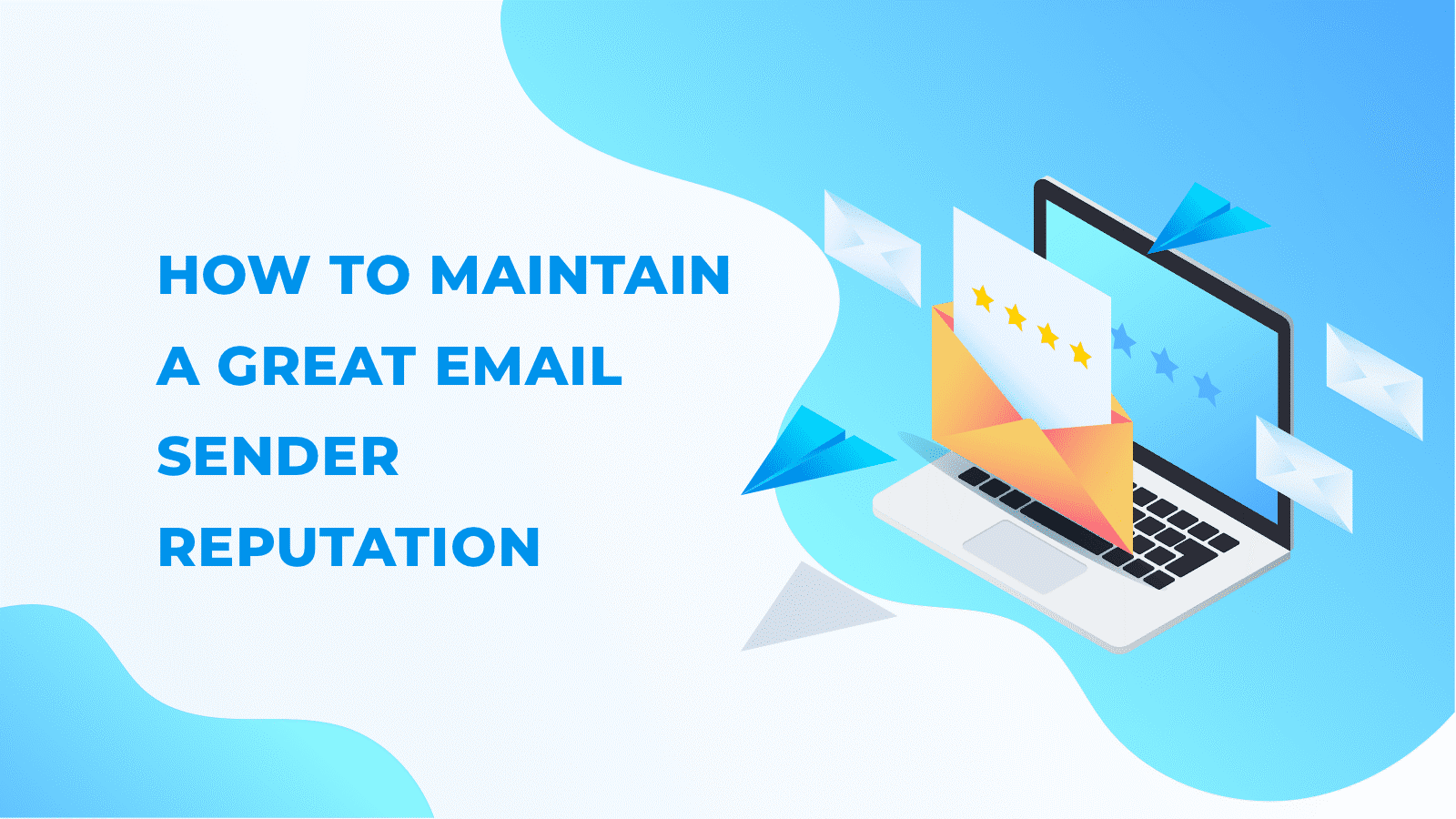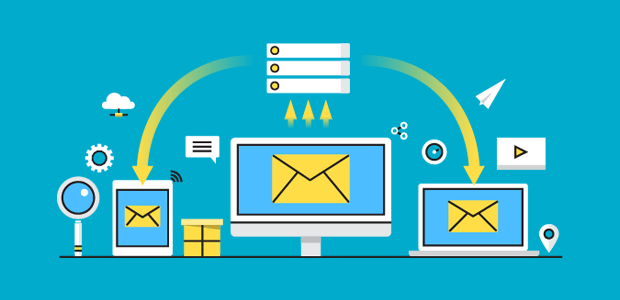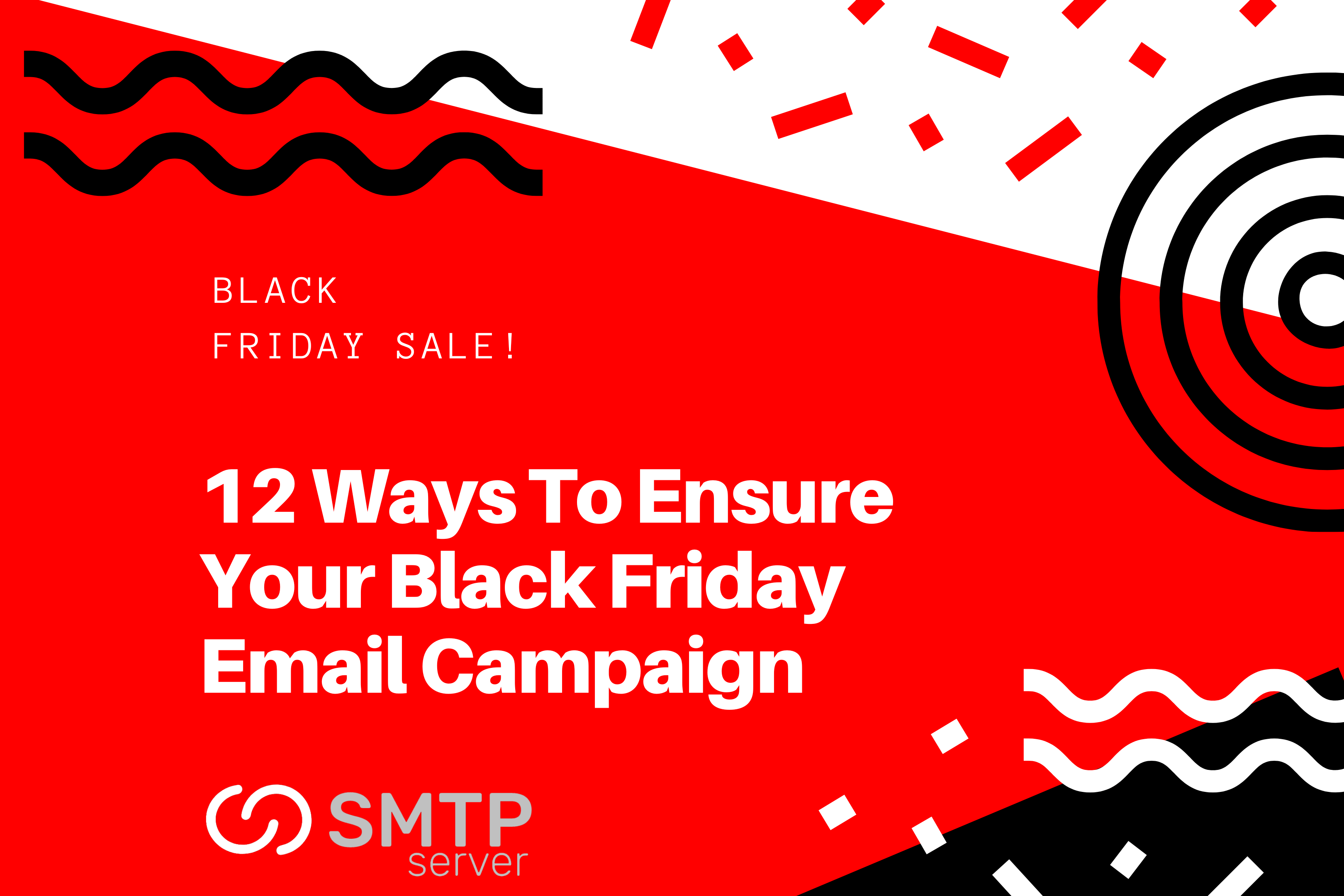1,773,698 total views, 24 views today
Email marketers are always concerned with sending reputation and email deliverability as it determines the success of any email campaign. In our previous blog, we have already talked about 5 tools to check your sender reputation. We also want to stress that while each of these tools is immensely helpful in evaluating your sending reputation, none of them, gives you a complete picture. For instance, it is not surprising for email senders to get SenderScores around 98-99 that still face inboxing issues.
It is important to remember that having a high reputation score from a third party or don’t have any deny listings, doesn’t guarantee you won’t be getting throttled or sent to the spam folder.
When considered together, the scores from the 5 tools to check your sending reputation and the insights and tips recommended below will give you a particularly good understanding of how your current sending reputation stands with mailbox providers.
Keep Reviewing your Email statistics over time to understand trends
Sender’s reputation is not constant, it changes over time.
To understand how your numbers are trending, knowing how your overall reputation is fluctuating is important. Seeing patterns such as reducing open rates or growing spam complaint rates appear to be the most accurate indicators of current or pending reputation loss, because sending reputation is all about how much of your email lands in the recipients’’ inbox.
On the contrary, improvement in delivery or open rates over time can imply an improvement in your sending reputation. Always remember that each mailbox provider operates a little bit differently. Therefore, it is recommended to observe these changes meticulously on a domain-by-domain basis to distinguish specific reputation issues at specific providers.
Regularly check IP and domain deny listings
When too many negative signals such as spam complaints or delivery to spam traps or honeypot addresses are created by your email sending, you will likely experience increased deny listings of your IP, your domain, or both. Although not all deny lists have a huge effect on your delivery rate, it is an indication that your sending reputation is suffering if you see rises in deny listing events for your sending. https:/mxtoolbox.com/blacklists.aspx is a nice, free app that you can use to check for deny listings or use our blackslist monitor tool in your Admin Panel.
Send yourself messages
Be yourself a recipient of your email campaign and send yourself a message
Since it is inappropriate to make broad assumptions regarding how a mailbox provider deals all of your mail based on results to a single address, it’s better to send emails to all the multiple email addresses you have at different mailbox providers. It is important to observe the changes in how your emails are landing at different mailbox providers as it will help you in understanding if your sending reputation is degrading when combined with other data points. If you find your email to land in your spam folder, move it into your inbox as a positive engagement with your message.
Takeaways
You are still in charge of your email reputation. You will have more detailed insight into how the mailbox companies view your mail by taking advantage of these tools and strategies. Both data points are signs as to whether recipients see the mail as desired. Therefore, the more proactive you can be about the deliverability of your email, the better.