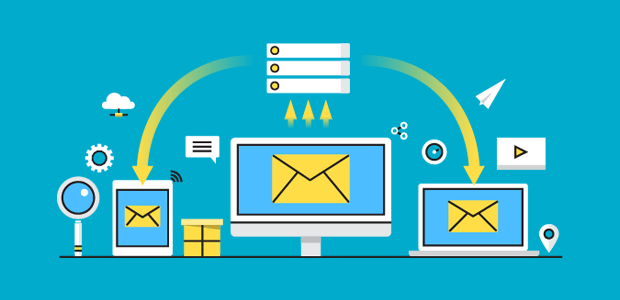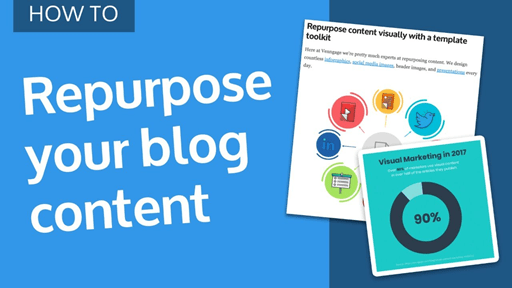1,733,850 total views, 7 views today
Email marketers have problems beyond the huge “Send” button that keep them awake at night. Getting your emails into your subscribers’ inboxes may be a stressful undertaking, whether you hit spam traps, wind up on a blocklist, or end up in the spam folder.
When we claim a brand has strong email deliverability, we imply that their emails make it to subscribers’ inboxes rather than ending up in spam folders.
Let’s have a look at how to fix email deliverability issues with these eleven email deliverability best practices:
#1: Understand what a good deliverability rate is.
Most email service providers (ESPs) inform brands of their delivery rate or the percentage of emails that are sent successfully and do not bounce. Senders who have a good reputation and use adequate list collection procedures should expect a delivery rate of more than 99 percent.
#2: Ensure that your email collection and management procedure is clear and transparent.
Almost all deliverability issues can be linked back to how brands obtain permission and manage their email subscriber lists.
If you want your emails to not only land in your customers’ inboxes (rather than spam folders) but also produce a lot of engagement, you need to be explicit and upfront about how you get their permission before sending out email marketing campaigns. That involves giving subscribers a clear choice when they sign up for your emails and giving them control over the type of communication they get.
Aside from that, you should constantly evaluate your email marketing engagement data, delete inactive subscribers, and provide a clear exit route for receivers who no longer want to hear from you.
#3: Prioritize Clicks Rather Than Email Opens
Brands that send email marketing campaigns risk losing some of the data they’ve depended on to assess email engagement in the past as customers seek stronger privacy safeguards. Indeed, Apple just released an update that could have a significant influence on the ability to track email open rates accurately. That means it’s time to put a premium on email engagement metrics other than openings, with calls-to-action and the resulting click-through rates emerging as the new gold standard.
Your deliverability may suffer if you don’t include engaging material inside your subject lines. Senders will need to focus on crafting campaigns that entice subscribers to interact and click more than ever before.
#4: Use ReCAPTCHA and a Honeypot to Secure Your Signup Forms and Avoid the Consequences of “Subscription Bombing.”
You’re at risk of “subscription bombing” if you acquire subscriber addresses through a basic signup form. When identity thieves employ fraudulent scripts to flood signup forms routinely utilized as a part of many firms’ email marketing subscription process with addresses most likely scraped from the internet, this is known as phishing. Identity fraudsters frequently use this tactic to inundate victims’ inboxes with an unwanted emails to the point where they miss any vital emails informing them that fraudulent activity has been identified.
What follows is not good for the victims or the brands that suffer as a result of this: The recipients of these unwelcome emails usually designate them as spam or delete them without reading them. These negative engagement signals are thus interpreted by ESPs as evidence that the sender is a spammer. Brands’ reputations might suffer as a result of accidentally becoming spammers at the hands of these subscription bombers, through no fault of their own.
The easiest approach to avoid becoming accidentally entangled in this type of unpleasant scenario is to use a reCAPTCHA and honeypot to safeguard your signup forms.
#5: Create a Welcome Message or Series to Encourage Long-Term Participation.
For maximum engagement, new subscribers should receive their first communication from your business as soon as possible after joining your mailing list. We recommend sending a double opt-in confirmation email as the first welcome email.
Even if you’re not asking receivers to confirm their subscription by clicking a link, encouraging them to connect in any way might help you create and keep a good sending reputation.
#6: Don’t Send Emails with a “No Reply” Option
Because direct replies to emails indicate that a subscriber is engaged, it’s best not to use a “no-reply” email address—one that prevents users from directly emailing your company—after all, nurturing customer relationships requires back-and-forth, and telling people you can contact them but they can’t contact you doesn’t exactly scream “relationship.”
Even if you utilize a no-reply email address, you should make it as easy as possible for subscribers to submit a message to your company via another means or channel.
#7: Create an auto-reply to guide users to the appropriate channel.
You can set up an auto-reply to send every time a subscriber responds to one of your campaigns if you’re worried about the volume of responses you’ll get if you don’t use a no-reply address. This message can lead readers to the appropriate location, whether it’s a website submission form or your customer service team. As a result, you may allow your subscribers to contact your organization without having to have a real person monitor every response.
#8: Keep a close eye on bounces and spam complaints.
Keep an eye on the bad KPIs in your email program. Increased bounces and spam complaints can signal spam folder placement while declining openings could indicate you’ve already been relegated.
#9 Verify the repute of your sender.
The most typical reason for your emails not being delivered is a low sender score. ISPs will immediately reject any emails that score below a certain threshold.
The Sender Score is determined by the Return Path. Each outgoing mail server is assigned a number by Sender Score. The score is calculated using traditional email statistics such as unsubscribes and spam reports.
#10. Maintain a regular send schedule.
Random and unpredictable broadcast behavior can contribute to a lower sender score and IP denial. You’ll see sending surges if you don’t send emails on a regular basis. Make an attempt to stick to a regular email-sending schedule.
#11. Make use of a double opt-in or confirmed opt-in process.
The most frequent sort of opt-in is a single opt-in, which involves a user agreeing to receive emails by checking or unchecking a pre-checked box. This may appear to be a fantastic technique to collect email addresses because it is so simple and automatic. It could, however, backfire by generating a huge number of spam complaints. Spam complaints can be very costly. Some ISPs begin restricting sending servers after two or three spam reports per thousand emails.
The best way to eliminate spam complaints is to use a double opt-in system. All you have to do now is send the new subscriber a confirmation email asking them to confirm their address and agree. (Double opt-in is now required by law in a number of European nations.)
Conclusion
The emails must be delivered for email marketing to be effective.
That’s the first step. After that, you’re free to create incredible subject lines and engaging email content.
Email marketing is effective, but only if the emails are delivered and the above-mentioned email deliverability tips are followed.